MESA utilizes Autodesk© certified courseware in the instruction of our courses. Click a course name to see a full description and to view prerequisites.
Don't see a course that fits your needs? We can customize a training class specifically for your company. We provide training on previous releases of the software by request only.
As always, our training programs come with a money-back guarantee.
Please contact us at 888.301.6372 for more information.
Don't see a course that fits your needs? We can customize a training class specifically for your company. We provide training on previous releases of the software by request only.
As always, our training programs come with a money-back guarantee.
Please contact us at 888.301.6372 for more information.
Inventor Advanced Assembly Modeling
Description:
Inventor Advanced Assembly Modeling builds on the knowledge that students gained in an Inventor Essentials course. This course will cover different tools and strategies for assembly creation. The course will utilize hands-on exercises representing real-world, industry-specific design scenarios to convey the topics.
What you will learn:
- Multi-Body Part Design
- Layout Design
- How to use Design Accelerators
Course Objective:
The primary objective of this course is to provide students with a thorough understanding of Top-Down Design techniques. With Top-Down Designs, user’s begin planning from a top level assembly to create clean reusable geometry that interacts as expected with the rest of the assembly.
After completing this course, students will be able to:
- Derive assemblies and parts
- Create Multi-body parts
- Utilize Layouts in the design process
- Create iMates and iAssemblies
- Use iLogic to automate segments of the design process
- Use Design Accelerators, such as Frame Generator
- Create Weldments
Course Outline:
- Applying motion to existing assembly constraints using Drive Constraints, Motion, and Transitional Constraints
- Introduction of the Top-Down Design technique
- Inventor tools for Top-Down Design, including associative links, adaptive parts, multi-body design, layout design, derived components, and skeleton models
- Creating Positional Representations of an assembly
- Creating Level of Detail Representations including Substitute Level of Detail Representations
- Using Design Accelerator
- Creating rendered realistic images and animations using Inventor Studio and Video Producer
- Using iMates, iAssemblies, and iLogic
- Using the Frame Generator to create members in a structural frame work
- Using pattern, mirror, and copy techniques
- Working with Weldments
Prerequisites:
Inventor Essentials, or 1 year of using Inventor on a regular basis. Inventor Advanced Part Modeling is recommended, but not required.
Duration: 3 days
Cost: $1295
Back to Class List
Inventor Advanced Part Modeling
Description:
Inventor Advanced Part Modeling builds on the knowledge that students gained in an Inventor Essentials course. This course will cover different tools and strategies for part creation. The course will utilize hands-on exercises representing real-world, industry-specific design scenarios to convey the topics.
What you will learn:
- Multi-Body Part Design
- How to create and place iParts
- How to create and place iFeatures
Course Objective:
The primary objective of this course is to provide students with a thorough understanding of intermediate and advanced part modeling techniques that will enable them to be more efficient in daily work.
After completing this course, students will be able to:
- Create multi-body parts
- Create and edit iParts
- Create, edit, and place iFeatures
- Use iLogic in part design
- Create area loft, coil, emboss, and decal features
- Create and edit surfaces
Course Outline:
- Advanced model appearance options
- Multi-body part modeling
- 2D and 3D sketching techniques
- Advanced geometry creation tools (work features, area lofts, sweeps, and coils)
- Part creation using iLogic
- Analysis tools
- Creating and editing basic surfaces
- Importing surfaces and surface repair tools
- Using iFeatures and iParts to work efficiently with part models
- Advanced Drawing tools (tables for iParts, surfaces in drawing views, and custom sketched symbols)
- Importing and exporting data
- Emboss and Decal features
- Adding notes with the Engineer’s Notebook
Inventor Essentials, or 6 months of using Inventor on a regular basis. Students should know how to create and edit parts, use work features, and create and annotate drawing views.
Duration: 2 days
Cost: $895
Back to Class List
Inventor Cable and Wire Harness
Description:
Inventor Cable and Wire Harness is geared toward teaching the fundamental principles and recommended workflows for creating and documenting cable and wire harness assemblies using Autodesk® Inventor® software. Hands-on exercises representing real-world, industry-specific design scenarios are included.
What you will learn:
Course Objective:
To teach users tools built into the Cable and Harness Environment in Inventor Professional. These tools will allow the user to include cable and wire harnesses in their digital prototypes. Thus, enabling them to get accurate wire measurements, find the most appropriate wire paths, and ensure that their electrical components will fit into the mechanical assembly before any prototypes are built.
After completing this course students will be able to:
Course Outline:
Prerequisites:
Students should have completed an Autodesk Inventor Essentials course and have a working knowledge of the following:
Duration: 2 days
Cost: $895
Back to Class List
Description:
Inventor Cable and Wire Harness is geared toward teaching the fundamental principles and recommended workflows for creating and documenting cable and wire harness assemblies using Autodesk® Inventor® software. Hands-on exercises representing real-world, industry-specific design scenarios are included.
What you will learn:
- Create Cables and Wire Harnesses
- How to create Nailboard Drawing Views
- How to Customize the Content Center
Course Objective:
To teach users tools built into the Cable and Harness Environment in Inventor Professional. These tools will allow the user to include cable and wire harnesses in their digital prototypes. Thus, enabling them to get accurate wire measurements, find the most appropriate wire paths, and ensure that their electrical components will fit into the mechanical assembly before any prototypes are built.
After completing this course students will be able to:
- Describe the functionality of Cable and Harness and the basic workflow to add and document cable and harness designs
- Wire a harness assembly by adding or importing wires and cables, adding ribbon cables, adding route segments, and routing wires and cables through the segments
- Refine a cable and harness design by editing the wires, cables, routes, or cable ribbons; by adding and editing splices; or by adding and editing virtual parts
- Communicate your cable and harness to others by creating and annotating 2D drawings and exporting the design data
- Create and manage the library file and configuration files
- Create, author, and publish electrical parts and connectors to a custom Content Center library
Course Outline:
- Introduction to the Cable and Harness Environment
- Creating Cable and Harness Designs
- Adding and Routing Wires and Cables
- Importing Wire and Cable Data
- Editing a Cable and Harness Design
- Documenting a Cable and Harness Design
- Create, Author, and Publish Electrical Content
Prerequisites:
Students should have completed an Autodesk Inventor Essentials course and have a working knowledge of the following:
- Parametric part and assembly design using Autodesk Inventor
- Mechanical design validation or mechanical engineering principles
- Working understanding of Windows
Duration: 2 days
Cost: $895
Back to Class List
Inventor Essentials
Description:
Learn the fundamental principles of 3D parametric part design, assembly design, and creating production-ready part and assembly drawings using Autodesk® Inventor®. Hands-on exercises representing real-world, industry-specific design scenarios are included.
What you will learn:
Course Objective:
The primary objective of this course is to provide students with a thorough understanding of the principal 3D design, validation, and documentation processes necessary for developing products using Autodesk Inventor.
After completing this course, students will be able to:
Course Outline:
Prerequisites:
No previous CAD experience is necessary. However, before taking this course, the student should have a working knowledge of the following:
Duration: 5 days
Cost: $1795
Back to Class List
Description:
Learn the fundamental principles of 3D parametric part design, assembly design, and creating production-ready part and assembly drawings using Autodesk® Inventor®. Hands-on exercises representing real-world, industry-specific design scenarios are included.
What you will learn:
- Basic Part Modeling Techniques
- How to Assemble and Constraining Components
- 2D Documentation of Designs
Course Objective:
The primary objective of this course is to provide students with a thorough understanding of the principal 3D design, validation, and documentation processes necessary for developing products using Autodesk Inventor.
After completing this course, students will be able to:
- Capture design intent by using the proper techniques and recommended workflows for creating intelligent 3D parametric parts.
- Create, place, and constrain custom and standard components in an assembly.
- Simulate mechanisms, animate assembly designs, and check for interferences.
- Document designs using base, projected, section, detail, and isometric drawing views.
- Document assemblies using standard and exploded drawing views.
- Follow drafting standards while dimensioning and annotating drawing views with automated balloons and parts lists.
Course Outline:
- Basic Sketching Techniques
- Basic Shape Design
- Detailed Shape Design
- Assembly Design Overview
- Placing, Creating, and Constraining Components
- Interacting with an Assembly
- Basic View Creation
- Dimensions, Annotations, and Tables
- Annotating Assembly Drawings
- Drawing Standards and Resources
Prerequisites:
No previous CAD experience is necessary. However, before taking this course, the student should have a working knowledge of the following:
- Drafting, design, or mechanical engineering principles.
- Working understanding of Windows.
Duration: 5 days
Cost: $1795
Back to Class List
Inventor for Experienced 3D CAD Users
Description:
Leverage previous 3D CAD experience while learning the fundamental principles of 3D parametric part design, assembly design, and creating production-ready part and assembly drawings using Autodesk® Inventor®. Hands-on exercises representing real-world, industry-specific design scenarios are included.
What you will learn:
Course Objective:
The primary objective of this course is to provide students, who have previous 3D CAD experience in another software package, with an understanding of the principals 3D design, validation, and documentation processes necessary for developing products using Autodesk Inventor.
After completing this course, students will be able to:
Course Outline:
Prerequisites:
Before taking this course, the student should have a working knowledge of the following:
Duration: 2 days
Cost: $895
Back to Class List
Description:
Leverage previous 3D CAD experience while learning the fundamental principles of 3D parametric part design, assembly design, and creating production-ready part and assembly drawings using Autodesk® Inventor®. Hands-on exercises representing real-world, industry-specific design scenarios are included.
What you will learn:
- Basic Part Modeling Techniques
- How to Assemble and Constraining Components
- 2D Documentation of Designs
Course Objective:
The primary objective of this course is to provide students, who have previous 3D CAD experience in another software package, with an understanding of the principals 3D design, validation, and documentation processes necessary for developing products using Autodesk Inventor.
After completing this course, students will be able to:
- Capture design intent by using the proper techniques and recommended workflows for creating intelligent 3D parametric parts.
- Create, place, and constrain custom and standard components in an assembly.
- Simulate mechanisms, animate assembly designs, and check for interferences.
- Document designs using base, projected, section, detail, and isometric drawing views.
- Document assemblies using standard and exploded drawing views.
- Follow drafting standards while dimensioning and annotating drawing views with automated balloons and parts lists.
Course Outline:
- Basic Sketching Techniques
- Basic Shape Design
- Detailed Shape Design
- Assembly Design Overview
- Placing, Creating, and Constraining Components
- Interacting with an Assembly
- Basic View Creation
- Dimensions, Annotations, and Tables
- Annotating Assembly Drawings
- Drawing Standards and Resources
Prerequisites:
Before taking this course, the student should have a working knowledge of the following:
- Experience with any 3D Modeling software package (i.e. Pro-E or SolidWorks)
- Drafting, design, or mechanical engineering principles
- Working understanding of Windows
Duration: 2 days
Cost: $895
Back to Class List
Inventor iLogic Essentials
Description:
This one day course covers the iLogic functionality built into Inventor. It will cover the
creation and running of iLogic Rules, different types of Parameters, passing parameters
between files, and how to build a custom dialog box.
What you will learn:
Course Outline:
Course Objective:
This course will give students the building blocks necessary to build iLogic rules to
automate segments of their design process.
Prerequisites:
Working knowledge of Inventor Parts, Assemblies, and Drawings
Duration: 1 day
Cost: $495
Back to Class List
Description:
This one day course covers the iLogic functionality built into Inventor. It will cover the
creation and running of iLogic Rules, different types of Parameters, passing parameters
between files, and how to build a custom dialog box.
What you will learn:
- How to create Rules using If/Then and Select Case Logic
- How to create Forms
- Set Event Triggers
Course Outline:
- iLogic Interface
- Rule Creation
- Internal Rules
- External Rules
- Parameter types
- Passing Parameters between files
- Customized Dialog Boxes
Course Objective:
This course will give students the building blocks necessary to build iLogic rules to
automate segments of their design process.
Prerequisites:
Working knowledge of Inventor Parts, Assemblies, and Drawings
Duration: 1 day
Cost: $495
Back to Class List
Inventor Large Assembly Management
Course Description:
This course introduces tools within Inventor to improve the performance of large models. It explores what impacts performance of large models and students will learn how to use the tools to improve the performance of large models. This course will cover topics such as: Levels of Detail, Levels of Detail Substitution, Phantom Assemblies, and documenting these models.
What you will learn:
Course Objective:
This course is designed to help users understand what factors adversely affect Inventor performance when working with large assembly models and how to use tools designed to improve performance. After completing this course students will be able to see an improvement in performance when working on large assembly models by using tools such as:
- Create Levels of Detail Substitutes or Model Detail Substitutes
- Activate those Substitutes in the main assembly
- Edit and Update existing substitutes
- Document these large models (create drawings)
- Link Levels of Detail to Levels of Detail or Model States in the main assembly
- Use Phantom Assemblies to make the assembly process easier
- Use Assembly Folders to better organize the model browser
Course Outline:
Prerequisites:
Who should attend:
Duration: 1 day
Cost: $495
Back to Class List
Course Description:
This course introduces tools within Inventor to improve the performance of large models. It explores what impacts performance of large models and students will learn how to use the tools to improve the performance of large models. This course will cover topics such as: Levels of Detail, Levels of Detail Substitution, Phantom Assemblies, and documenting these models.
What you will learn:
- How to create Levels of Detail, Level of Detail Substitutes, Model States, and Model State Substitutes
- How to use Substitutes on 2D Drawings
- Simplification Workflow
Course Objective:
This course is designed to help users understand what factors adversely affect Inventor performance when working with large assembly models and how to use tools designed to improve performance. After completing this course students will be able to see an improvement in performance when working on large assembly models by using tools such as:
- Create Levels of Detail Substitutes or Model Detail Substitutes
- Activate those Substitutes in the main assembly
- Edit and Update existing substitutes
- Document these large models (create drawings)
- Link Levels of Detail to Levels of Detail or Model States in the main assembly
- Use Phantom Assemblies to make the assembly process easier
- Use Assembly Folders to better organize the model browser
Course Outline:
- Inventor Settings to Increase Performance and Capacity
- Level of Detail / Model States
- Level of Detail Substitutes / Model States Substitutes
- Update and Editing of Substitutes
- View and Positional Representations with Levels of Detail
- Linking Levels of Detail
- Phantom Assemblies
- Assembly Folders
Prerequisites:
- Working knowledge of Inventor Parts, Assemblies, and Drawings.
Who should attend:
- Inventor users who work with models of 1,000 or more parts and who want to improve the performance of their models
Duration: 1 day
Cost: $495
Back to Class List
Inventor Open Lab Day
Description:
MESA opens its technical resources to our support and maintenance/subscription customers. These customers can bring their Inventor issues to our office for one-on-one assistance. Registration for this session is required.
Prerequisites:
Cost: FREE
Back to Class List
Description:
MESA opens its technical resources to our support and maintenance/subscription customers. These customers can bring their Inventor issues to our office for one-on-one assistance. Registration for this session is required.
Prerequisites:
- Working knowledge of Inventor
- Customers must be on either a Support, Maintenance Plan, or Subscription Contract.
Cost: FREE
Back to Class List
Inventor Sheet Metal
Description:
Users learn the fundamental principles of sheet metal design using Autodesk® Inventor®. Users learn how to create and manage sheet metal designs. Focuses on basic sheet metal concepts and techniques, and builds on them to include complex modeling practices for forming sheet metal parts, assemblies, and drawings. Hands-on exercises representing real-world, industry-specific design scenarios are included.
What you will learn:
Course Objective:
The primary objective of this course is to teach students the skills needed to create and document sheet metal parts.
Course Outline:
Prerequisites:
Students should have completed an Autodesk Inventor Essentials course and have a working knowledge of the following:
Duration: 2 days
Cost: $895
Back to Class List
Description:
Users learn the fundamental principles of sheet metal design using Autodesk® Inventor®. Users learn how to create and manage sheet metal designs. Focuses on basic sheet metal concepts and techniques, and builds on them to include complex modeling practices for forming sheet metal parts, assemblies, and drawings. Hands-on exercises representing real-world, industry-specific design scenarios are included.
What you will learn:
- Create Formed Models
- Create Flat Patterns
- Represent Sheet Metal Designs with 2D Drawings
Course Objective:
The primary objective of this course is to teach students the skills needed to create and document sheet metal parts.
Course Outline:
- The Sheet Metal Environment
- Sheet Metal Operations
- Sheet Metal Design Techniques
- Using Flat Patterns
- Documenting Sheet Metal Designs
Prerequisites:
Students should have completed an Autodesk Inventor Essentials course and have a working knowledge of the following:
- The Autodesk Inventor user interface and working environments.
- Parametric solid modeling concepts and mechanical engineering or design principles.
- Working understanding of Windows.
Duration: 2 days
Cost: $895
Back to Class List
Inventor Simulation
Description:
Learn the fundamental principles and recommended workflows for analyzing designs and creating dynamic simulations of mechanisms using Autodesk® Inventor®. Users learn how to validate digital prototypes by simulating the operation of mechanisms and motorized assemblies. They also learn how to analyze parts and assemblies, perform parametric design studies, and use modal analysis. Hands-on exercises representing real-world, industry-specific design scenarios are included.
Course Objective:
The primary objective of this course is to introduce users to the user interface, tools, and recommended workflows in the Autodesk Inventor Dynamic Simulation and Stress Analysis environments.
Course Outline:
Prerequisites:
Students should have completed an Autodesk Inventor Essentials course and have a working knowledge of the following:
Duration: 3 days
Cost: $1295
Back to Class List
Description:
Learn the fundamental principles and recommended workflows for analyzing designs and creating dynamic simulations of mechanisms using Autodesk® Inventor®. Users learn how to validate digital prototypes by simulating the operation of mechanisms and motorized assemblies. They also learn how to analyze parts and assemblies, perform parametric design studies, and use modal analysis. Hands-on exercises representing real-world, industry-specific design scenarios are included.
Course Objective:
The primary objective of this course is to introduce users to the user interface, tools, and recommended workflows in the Autodesk Inventor Dynamic Simulation and Stress Analysis environments.
Course Outline:
- Introduction to Engineering Analysis
- Dynamic Simulation
- Stress Analysis
- Engineering Problems and Solutions
Prerequisites:
Students should have completed an Autodesk Inventor Essentials course and have a working knowledge of the following:
- Complex assembly design using Autodesk Inventor
- Mechanical engineering or engineering analysis principles
- Working understanding of Windows
Duration: 3 days
Cost: $1295
Back to Class List
Inventor Tube and Pipe
Description:
Learn the fundamental principles and recommended workflows for creating and documenting rigid tubing, flexible hose, and piping systems using Autodesk® Inventor® software. Hands-on exercises representing real-world, industry-specific design scenarios are included.
What you will learn:
Course Objective:
To teach users the recommended workflows and basic skills needed to design and document rigid tubing, flexible hose, and piping systems using Autodesk Inventor.
Course Outline:
Prerequisites:
Students should have completed an Autodesk Inventor Essentials course and have a working knowledge of the following:
Duration: 2 days
Cost: $895
Back to Class List
Description:
Learn the fundamental principles and recommended workflows for creating and documenting rigid tubing, flexible hose, and piping systems using Autodesk® Inventor® software. Hands-on exercises representing real-world, industry-specific design scenarios are included.
What you will learn:
- Create Tube and Pipe Designs
- Create Tube and Pipe Styles
- How to Customize the Content Center
Course Objective:
To teach users the recommended workflows and basic skills needed to design and document rigid tubing, flexible hose, and piping systems using Autodesk Inventor.
Course Outline:
- Intro to Tube and Pipe
- Setup for Routes and Runs
- Routes and Runs
- Fittings and Components
- Documenting Tube and Pipe Assemblies
Prerequisites:
Students should have completed an Autodesk Inventor Essentials course and have a working knowledge of the following:
- Parametric part and assembly design using Autodesk Inventor
- Mechanical design validation or mechanical engineering principles
- Working understanding of Windows
Duration: 2 days
Cost: $895
Back to Class List
Customizing Inventor’s Content Center
Description:
Learn the process of customizing Inventor’s Content Center libraries. This course uses hands-on exercises to teach the users how to create Read-Write Libraries and populate them with copies of standard content and custom models.
What you will learn:
Course Objective:
The primary objective of this course is to provide students with a thorough understanding of how Content Center families are created and managed. Students will learn how to restrict an Inventor Project to use only designated Content Center Libraries. They will also learn how to edit Family Tables in Content Center and how to format and map columns in a Family Table. The course also uses examples from Tube and Pipe and Structural Shapes to teach the students how to Author and Publish their models for use in the Content Center.
After completing this course, students will be able to:
Course Outline:
Prerequisites:
No previous CAD experience is necessary. However, before taking this course, the student should have a working knowledge of the following:
Duration: 1/2 day
Cost: $295/student
Back to Class List
Description:
Learn the process of customizing Inventor’s Content Center libraries. This course uses hands-on exercises to teach the users how to create Read-Write Libraries and populate them with copies of standard content and custom models.
What you will learn:
- Creating Read-Write Libraries
- Copying Standard Content Center Families to a custom library
- How to edit a Family Table
- Authoring and Publishing custom models for use in the Content Center
Course Objective:
The primary objective of this course is to provide students with a thorough understanding of how Content Center families are created and managed. Students will learn how to restrict an Inventor Project to use only designated Content Center Libraries. They will also learn how to edit Family Tables in Content Center and how to format and map columns in a Family Table. The course also uses examples from Tube and Pipe and Structural Shapes to teach the students how to Author and Publish their models for use in the Content Center.
After completing this course, students will be able to:
- Create custom Read-Write Content Center Libraries
- Control which libraries are accessible to a given Inventor Project
- Copy Standard Content Center Families to a Read-Write Library for editing
- Edit Family Tables
- Author and Publish custom models
Course Outline:
- Understanding the connection between the Inventor Project file and Content Center Libraries
- Creating a Read-Write Library
- Copying a Standard Content Center Family
- Editing a Family Table
- Replacing a Family Template
- Authoring and Publishing custom profiles and extrusion
- Authoring and Publishing tube and pipe components
Prerequisites:
No previous CAD experience is necessary. However, before taking this course, the student should have a working knowledge of the following:
- Drafting, design, or mechanical engineering principles.
- Working understanding of Windows.
Duration: 1/2 day
Cost: $295/student
Back to Class List
Customizing Inventor Templates
Description:
Learn the fundamental principles of customizing Inventor model and drawing templates. This course uses hands-on exercises to teach the users how to customize their title block, border, and styles to match their company’s standards.
What you will learn:
Course Objective:
The primary objective of this course is to provide students with a thorough understanding of how styles impact their drawings and how to customize them to match their company’s standards. We will also look at time-saving tools like Presets and Sketch Symbol Libraries.
After completing this course, students will be able to:
Course Outline:
Prerequisites:
No previous CAD experience is necessary. However, before taking this course, the student should have a working knowledge of the following:
Duration: 1/2 day
Cost: $295/student
Back to Class List
Description:
Learn the fundamental principles of customizing Inventor model and drawing templates. This course uses hands-on exercises to teach the users how to customize their title block, border, and styles to match their company’s standards.
What you will learn:
- Customize Inventor Styles
- Customize Inventor Title Block, Border, and Sketch Symbols
- Create a Sketch Symbol Library
- Setup Presets for features like holes
Course Objective:
The primary objective of this course is to provide students with a thorough understanding of how styles impact their drawings and how to customize them to match their company’s standards. We will also look at time-saving tools like Presets and Sketch Symbol Libraries.
After completing this course, students will be able to:
- Customize styles and save them to a Style Library
- Sketch company-specific title blocks and borders
- Create a Sketch Symbol Library and leverage it for sharing symbols between files
- Define and use Hole Presets
Course Outline:
- Creating a new drawing template
- Adding a title block and border to a template
- Inserting iProperties and Prompted Entries to title blocks
- Creating custom styles for dimensions, text, etc
- Saving custom styles to a Style Library
- Creating a Sketch Symbol Library and adding Sketch Symbols
- Defining and using Hole Presets
Prerequisites:
No previous CAD experience is necessary. However, before taking this course, the student should have a working knowledge of the following:
- Drafting, design, or mechanical engineering principles.
- Working understanding of Windows.
Duration: 1/2 day
Cost: $295/student
Back to Class List
Visualization in a Half Day
Description:
Learn the fundamental principles of using the Inventor Studio environment. This course will use hands-on examples to teach users how to create rendered images and animations.
What you will learn:
Course Objective:
The primary objective of this course is to provide students with a thorough understanding of the Inventor Studio environment. Users will create high quality images and animations of their designs.
After completing this course, students will be able to:
Course Outline:
Prerequisites:
Duration: 1/2 day
Cost: $295/student
Back to Class List
Description:
Learn the fundamental principles of using the Inventor Studio environment. This course will use hands-on examples to teach users how to create rendered images and animations.
What you will learn:
- Understanding lighting and environments
- Establishing camera views
- Rendering images
- Creating animation timelines
Course Objective:
The primary objective of this course is to provide students with a thorough understanding of the Inventor Studio environment. Users will create high quality images and animations of their designs.
After completing this course, students will be able to:
- Create and modify lighting styles
- Understand materials and appearances
- Create animation timelines
- Create rendered high quality images and animations
Course Outline:
- Import models into the Inventor Studio environment
- Create and edit lighting styles
- Create rendered high quality images
- Establish an animation timeline
- Create a rendered high quality animation
Prerequisites:
- Inventor and design experience
Duration: 1/2 day
Cost: $295/student
Back to Class List
Generative Design for Inventor Users
Description:
Have you looked at Generative Design in Fusion 360 but felt that you could not use it because you are an Inventor User, then this class may be for you. Through a series of hands-on exercises, this class will walk you through the process of taking a model from Inventor to Fusion 360, then setting up and running a Generative Design study. We will explore outcomes and select a final version of the design and take that back to Inventor.
What you will learn:
Course Objective:
The primary objective of this course is to provide students with a thorough understanding of how to perform Generative Design studies on their Inventor models in Fusion 360.
After completing this course, students will be able to:
Course Outline:
Prerequisites:
No previous CAD experience is necessary. However, before taking this course, the student should have a working knowledge of the following:
Duration: 1 day
Cost: $495/student
Back to Class List
Description:
Have you looked at Generative Design in Fusion 360 but felt that you could not use it because you are an Inventor User, then this class may be for you. Through a series of hands-on exercises, this class will walk you through the process of taking a model from Inventor to Fusion 360, then setting up and running a Generative Design study. We will explore outcomes and select a final version of the design and take that back to Inventor.
What you will learn:
- Creating Preserves and Obstacles for a Generative Design study
- Selecting and defining Manufacturing Methods and Materials
- Defining and cloning Load Cases
- Exploring Generative Design outcomes
Course Objective:
The primary objective of this course is to provide students with a thorough understanding of how to perform Generative Design studies on their Inventor models in Fusion 360.
After completing this course, students will be able to:
- Import/Insert an Inventor model into a Fusion 360 design file
- Create Preserve and Obstacle geometry
- Create Connector Obstacles
- Define Materials and Manufacturing methods
- Creating Load Cases
- Explore and filter study outcomes
- Generate a model from a study outcome
- Use the generated model in the Inventor design
Course Outline:
- Uploading an Inventor model to Fusion 360
- Inserting the Inventor model into a Fusion 360 Design file
- Creating bodies that represent the Preserve and Obstacle geometry
- Creating Connector Obstacles
- Select Materials and Manufacturing methods for the design study
- Creating and Cloning Load Cases
- Exploring and filtering study outcomes
- Using the selected outcome in the Inventor model
Prerequisites:
No previous CAD experience is necessary. However, before taking this course, the student should have a working knowledge of the following:
- Drafting, design, or mechanical engineering principles.
- Working understanding of Windows.
Duration: 1 day
Cost: $495/student
Back to Class List
Inventor Nesting and CAM Workflow
Description:
The Product Design and Manufacturing Collection offers two great add-ins that ephisize the Manufacturing portion of the collection. With Inventor Nesting and Inventor CAM, users have the ability to create nests of parts, which can be exported to a DXF file or a 3D model for use in Inventor CAM. This class will walk students through the process of going from Assmebly to Nest to CAM.
What you will learn:
Course Objective:
The primary objective of this course is to provide students with a thorough understanding of how to create nests and create toolpaths for generated nests.
After completing this course, students will be able to:
Course Outline:
Prerequisites:
No previous CAD experience is necessary. However, before taking this course, the student should have a working knowledge of the following:
Duration: 1/2 day
Cost: $295/student
Back to Class List
Description:
The Product Design and Manufacturing Collection offers two great add-ins that ephisize the Manufacturing portion of the collection. With Inventor Nesting and Inventor CAM, users have the ability to create nests of parts, which can be exported to a DXF file or a 3D model for use in Inventor CAM. This class will walk students through the process of going from Assmebly to Nest to CAM.
What you will learn:
- Requirements for parts to be included in a nest
- Adding source files to a nesting study
- Exporting nests as DXFs and 3D models
- Creating a CAM Setup and tool paths
Course Objective:
The primary objective of this course is to provide students with a thorough understanding of how to create nests and create toolpaths for generated nests.
After completing this course, students will be able to:
- Properly setup parts to be nested
- Exclude components from being nested
- Create a Nesting Study
- Review Nesting statistics
- Export nest sheets as a DXF and a 3D model
- Create a CAM setup for a nest
- Create the toolpaths for a laser or plasma cutter, a water jet, or routing table
- Generate an NC file for a toolpath
Course Outline:
- Setting up parts to be nested
- Excluding components from being nested
- Creating a Nesting Study
- Reviewing Nesting statistics
- Exporting nest sheets as a DXF and a 3D model
- Creating a CAM setup for a nest
- Creating the toolpaths for a laser or plasma cutter, a water jet, or routing table
- Generating an NC file for a toolpath
Prerequisites:
No previous CAD experience is necessary. However, before taking this course, the student should have a working knowledge of the following:
- Drafting, design, or mechanical engineering principles.
- Working understanding of Windows.
Duration: 1/2 day
Cost: $295/student
Back to Class List
Inventor CAM: 2 & 3 Axis Milling
Description:
Inventor CAM in an add-in that will allow users to create their CNC toolpaths right in Inventor. This class will guide students through the process of taking completed Inventor part files into a CAM environment for the necessary CNC toolpaths. Student will learn how to define the CAM Setup, generate toolpaths, simulate toolpaths, and Post Process the toolpaths to NC files for the shop floor.
What you will learn:
Course Objective:
The primary objective of this course is to provide students with a thorough understanding of how create CNC toolpaths in the Inventor CAM add-in.
After completing this course, students will be able to:
Course Outline:
Prerequisites:
No previous CAD experience is necessary. However, before taking this course, the student should have a working knowledge of the following:
Duration: 2 days
Cost: $895/student
Back to Class List
Description:
Inventor CAM in an add-in that will allow users to create their CNC toolpaths right in Inventor. This class will guide students through the process of taking completed Inventor part files into a CAM environment for the necessary CNC toolpaths. Student will learn how to define the CAM Setup, generate toolpaths, simulate toolpaths, and Post Process the toolpaths to NC files for the shop floor.
What you will learn:
- Creating CAM Setups
- Working with Tool Libraries
- Defining stock
- Creating 2D and 3D Toolpaths
- Simulating Toolpaths
- Post Processing toolpaths to an NC file
Course Objective:
The primary objective of this course is to provide students with a thorough understanding of how create CNC toolpaths in the Inventor CAM add-in.
After completing this course, students will be able to:
- Create CAM Setups, including WCS orientation and stock definition
- Create 2D and 3D toolpaths, such as Face, Adaptive, Pocket, Contour, and Drilling
- Create and Apply Toolpath Templates
- Simulate toolpaths to verify the results
- Post Process setup to gcode
Course Outline:
- Inventor CAM interface
- Defining the Setup for Machining Operations
- Tool Libraries
- 2D Roughing and Finishing Operations
- Drilling
- 3D Roughing and Finishing Operations
Prerequisites:
No previous CAD experience is necessary. However, before taking this course, the student should have a working knowledge of the following:
- 3D model creation and modification
- An understanding of the CNC Milling process
Duration: 2 days
Cost: $895/student
Back to Class List
AutoCAD Essentials
Description:
Learn the features, commands, and techniques for creating, editing, and printing drawings with AutoCAD® and AutoCAD LT®. Using hands-on exercises, users explore how to create 2D production drawings.
What you will learn:
Course Objective:
The primary objective of this course is to teach students the basic commands necessary for professional 2D drawing, design, and drafting using AutoCAD and AutoCAD LT.
After completing this course, students will be able to:
Course Outline:
Prerequisites:
Before taking this course, students should have a working knowledge of the following:
Duration: 4 days
Cost: $1495
Back to Class List
Description:
Learn the features, commands, and techniques for creating, editing, and printing drawings with AutoCAD® and AutoCAD LT®. Using hands-on exercises, users explore how to create 2D production drawings.
What you will learn:
- How to accurately create drawings using various coordinates and snap options
- How to edit existing drawings
- Create templates and styles to enable you to work faster
Course Objective:
The primary objective of this course is to teach students the basic commands necessary for professional 2D drawing, design, and drafting using AutoCAD and AutoCAD LT.
After completing this course, students will be able to:
- Navigate the AutoCAD and AutoCAD LT user interfaces.
- Use the fundamental features of AutoCAD and AutoCAD LT.
- Use the precision drafting tools in AutoCAD and AutoCAD LT to develop accurate technical drawings.
- Present drawings in a detailed and visually impressive way.
Course Outline:
- Creating Basic Drawings
- Manipulating Objects
- Drawing Organization and Inquiry Commands
- Altering Objects
- Working with Layouts
- Annotating the Drawing
- Dimensioning
- Hatching Object
- Working with Reusable Content
- Creating Additional Drawing Objects
- Plotting Your Drawings
- Creating Drawing Templates
Prerequisites:
Before taking this course, students should have a working knowledge of the following:
- Drafting, design, or engineering principles.
- Working understanding of Windows.
Duration: 4 days
Cost: $1495
Back to Class List
AutoCAD Advanced
Description:
AutoCAD® Advanced introduces tools and techniques to allow users to be more proficient in their use of AutoCAD. Student will be taught how to recognize the best tool for the job, the best way to use certain tools, and how to create new tools through macros and custom routines.
What you will learn:
Course Objective:
The primary objective of this course is to provide students with a thorough understanding of advanced functions and techniques that will enable them to be more efficient in daily work.
After completing this course, students will be able to:
Course Outline:
Prerequisites:
Before taking this course, students should have a working knowledge of the following:
Duration: 3 days
Cost: $1295
Back to Class List
Description:
AutoCAD® Advanced introduces tools and techniques to allow users to be more proficient in their use of AutoCAD. Student will be taught how to recognize the best tool for the job, the best way to use certain tools, and how to create new tools through macros and custom routines.
What you will learn:
- How to Define Dynamic Blocks and Attributes
- Collaboration and automation tools
- How to create, publish, and customize Sheet Sets
Course Objective:
The primary objective of this course is to provide students with a thorough understanding of advanced functions and techniques that will enable them to be more efficient in daily work.
After completing this course, students will be able to:
- Create advanced Text Objects
- Work with Tables
- Define dynamic blocks and attributes
- Create, publish, and customize sheet sets
- Manage Layers
- Customize the AutoCAD interface
- Use macros and custom routines
Course Outline:
- Advanced Text Objects
- Working with Tables
- Dynamic Blocks
- Advanced Blocks and Attributes
- Output and Publishing
- Cloud Collaboration and 2D Automation
- Sheet Sets
- Managing Layers
- CAD Standards
- Customizing the User Interface
- Macros and Custom Routines
Prerequisites:
Before taking this course, students should have a working knowledge of the following:
- Standard AutoCAD
- Working understanding of Windows
Duration: 3 days
Cost: $1295
Back to Class List
AutoCAD Architecture Essentials
Description:
AutoCAD® Architecture software offers a host of features that greatly increase the speed and efficiency of architectural drawings. The software is designed to work from first concept (conceptual design or mass model) through to design development, working drawings, and facility maintenance.
What you will learn:
Course Objective:
The primary objective of this course is to teach students how to use AutoCAD Architecture for design development, construction documentation and design visualization.
After completing this course, students will be able to:
Prerequisites:
Before taking this course, students should have a working knowledge of the following:
Duration: 3 days
Cost: $1295
Back to Class List
Description:
AutoCAD® Architecture software offers a host of features that greatly increase the speed and efficiency of architectural drawings. The software is designed to work from first concept (conceptual design or mass model) through to design development, working drawings, and facility maintenance.
What you will learn:
- How to use Smart Objects to quickly build a model
- The process to setup a project
- How to use the automated detail creation tools and content libraries
- How to create views, sections and detail drawings
Course Objective:
The primary objective of this course is to teach students how to use AutoCAD Architecture for design development, construction documentation and design visualization.
After completing this course, students will be able to:
- Create basic floor plans with walls, doors, and windows
- Create specialty objects, such as column or ceiling grids, stairs and railings
- Add roof and floor slabs
- Work with Projects and the Project Navigator
- Add furniture, fixtures, and equipment
- Create details
- Display elevations, sections, and perspectives
- Create marks, tags, schedules, and other documentation
- Create and edit drawing cameras, adding lights, and basic rendering
- User Interface
- Basic Wall Construction
- Creating Wall Openings
- Structural Design
- Reflected Ceiling Plans
- Vertical Circulation
- Floors
- Roofs
- Fixtures, Furnishings, & Equipment
- Drawing Management
- Building Model Views
- Annotation
- Scheduling
- Creating Details
- Visualization
Prerequisites:
Before taking this course, students should have a working knowledge of the following:
- Standard AutoCAD
- Working understanding of Windows
Duration: 3 days
Cost: $1295
Back to Class List
Civil 3D Essentials
Description:
Civil 3D software has a variety of specialized tools for Civil Engineers and Surveyors. The Civil 3D software permits the rapid development of alternatives through its model-based design tools. You will learn techniques enabling you to organize project data, work with points, create and analyze surfaces, model road corridors, create parcel layouts, perform grading and volume calculation tasks, and layout pipe networks.
What you will learn:
Course Objective:
The primary objective of this course is to teach students how to use Civil 3D for design development, documentation and analysis.
After completing this course, students will be able to:
Course Outline:
Prerequisites:
Before taking this course, students should have a working knowledge of the following:
Duration: 4 days
Cost: $1495
Back to Class List
Description:
Civil 3D software has a variety of specialized tools for Civil Engineers and Surveyors. The Civil 3D software permits the rapid development of alternatives through its model-based design tools. You will learn techniques enabling you to organize project data, work with points, create and analyze surfaces, model road corridors, create parcel layouts, perform grading and volume calculation tasks, and layout pipe networks.
What you will learn:
- How to create Surfaces
- How to create Alignments, Profiles, and Corridors
- How to perform Quantity Takeoff Calculations
Course Objective:
The primary objective of this course is to teach students how to use Civil 3D for design development, documentation and analysis.
After completing this course, students will be able to:
- Create and edit parcels and print parcel reports
- Create points and point groups and work with survey figures
- Create, edit, view, and analyze surfaces
- Create and edit alignments
- Create data shortcuts
- Create sites, profiles, and cross-sections
- Create assemblies, corridors, and intersections
- Create grading solutions
- Create gravity fed and pressure pipe networks
- Perform quantity takeoff and volume calculations
- Use plan production tools to create plan and profile sheets
Course Outline:
- User Interface
- Civil 3D Projects and Project Management
- Working with Survey Data
- Creating and Editing Surfaces
- Creating and Editing Alignments
- Creating and Editing Profiles
- Creating and Editing Corridors
- Grading Tools
- Pipe Networks
- Quantity Take Offs and Sections
- Plan Production Tools
Prerequisites:
Before taking this course, students should have a working knowledge of the following:
- Standard AutoCAD
- Working understanding of Windows
Duration: 4 days
Cost: $1495
Back to Class List
AutoCAD Civil 3D for Surveyors
Description:
AutoCAD® Civil 3D software has a variety of specialized tools for Civil Engineers and Surveyors. This class will focus on the survey portion of a project. Students will learn how to import the converted field equipment survey data into a standardized environment in the AutoCAD Civil 3D software and to use the automation tools to create an Existing Condition Plan. Data collection, least square analysis, and traverses are also covered. Other topics that help in increasing efficiency include styles, proper AutoCAD® drafting techniques, the methodology needed to create linework effectively for variables used in defining symbology, surfaces, categorizing points, and importing imagery.
What you will learn:
Course Objective:
The primary objective of this course is to teach students how to use the survey related functions of AutoCAD Civil 3D for the development of the existing conditions.
After completing this course, students will be able to:
Course Outline:
Prerequisites:
Before taking this course, students should have a working knowledge of the following:
Duration: 2 days
Cost: $895
Back to Class List
Description:
AutoCAD® Civil 3D software has a variety of specialized tools for Civil Engineers and Surveyors. This class will focus on the survey portion of a project. Students will learn how to import the converted field equipment survey data into a standardized environment in the AutoCAD Civil 3D software and to use the automation tools to create an Existing Condition Plan. Data collection, least square analysis, and traverses are also covered. Other topics that help in increasing efficiency include styles, proper AutoCAD® drafting techniques, the methodology needed to create linework effectively for variables used in defining symbology, surfaces, categorizing points, and importing imagery.
What you will learn:
- How to add Survey Data to a Civil 3D Model
- Editing Survey Databases
- How to create Surfaces
Course Objective:
The primary objective of this course is to teach students how to use the survey related functions of AutoCAD Civil 3D for the development of the existing conditions.
After completing this course, students will be able to:
- The AutoCAD Civil 3D Interface
- Connecting to GIS Data to show existing conditions
- Importing points and coordinate transforms
- Creating points and working with point styles
- Point groups, grips, and reports
- Introduction to data collection in the field
- Introduction to AutoCAD Civil 3D Survey and automated linework
- Survey networks
- Survey Least Squares analysis
- Traverse Loop and Closed Connected Loop adjustments
- Surface editing, labels and analysis
Course Outline:
- User Interface
- Connecting to Geospatial Data
- Survey Figures
- Survey Databases
- Figure Prefix Databases and Description Key Sets
- Importing a Field Book
- Survey Networks and Traverses
- Surface Creation and Editing
Prerequisites:
Before taking this course, students should have a working knowledge of the following:
- Standard AutoCAD
- Working understanding of Windows
- Understanding of Surveying
Duration: 2 days
Cost: $895
Back to Class List
AutoCAD Electrical 1/2 Day Test Drive
Description:
Learn the basics of AutoCAD Electrical for the creation of electrical controls drawings. This half day, instructor-led course is intended to help prospective users of AutoCAD Electrical evaluate the product before purchasing the software.
Prerequisites:
Working knowledge of AutoCAD 2000 - 2007
Cost: FREE
Back to Class List
Description:
Learn the basics of AutoCAD Electrical for the creation of electrical controls drawings. This half day, instructor-led course is intended to help prospective users of AutoCAD Electrical evaluate the product before purchasing the software.
Prerequisites:
Working knowledge of AutoCAD 2000 - 2007
Cost: FREE
Back to Class List
AutoCAD Electrical Essentials
Description:
Students learn how to build intelligent ladder diagrams and panel layouts, and how to leverage this intelligence. The courseware provides an overview of many AutoCAD® Electrical utilities designed to enable users to quickly build and manage electrical-controls drawings. Students learn how to create electrical-controls production drawings. All exercises and datasets through hands-on exercises are based on the JIC (US) standard.
What you will learn:
Course Objective:
The primary objective of this courseware is to teach students the basic commands necessary for creating professional electrical controls drawings with AutoCAD Electrical software.
After completing this course, students will be able to:
Course Outline:
Prerequisites:
Duration: 4 days
Cost: $1495
Back to Class List
Description:
Students learn how to build intelligent ladder diagrams and panel layouts, and how to leverage this intelligence. The courseware provides an overview of many AutoCAD® Electrical utilities designed to enable users to quickly build and manage electrical-controls drawings. Students learn how to create electrical-controls production drawings. All exercises and datasets through hands-on exercises are based on the JIC (US) standard.
What you will learn:
- How to use the powerful electrical drawing tools in the AutoCAD Electrical application
- Create and modify schematic drawings, panel drawings and PLC circuits using AutoCAD Electrical’s automated commands
- Explore several areas within AutoCAD Electrical that can be customized to your needs
Course Objective:
The primary objective of this courseware is to teach students the basic commands necessary for creating professional electrical controls drawings with AutoCAD Electrical software.
After completing this course, students will be able to:
- Navigate the AutoCAD Electrical user interface.
- Use the fundamental features of AutoCAD Electrical.
- Build intelligent ladder diagrams and panel layouts.
- Create, view, and edit the project settings and properties.
- Extract data from drawings into reports formatted to match users’ standards.
- Insert and edit parametric PLC modules, nonparametric PLC modules, and stand-alone PLC I/O points.
Course Outline:
- Basic Workflow
- Project Basics
- Schematic Wiring
- Schematic Components
- Schematic Editing
- Schematic Reports
- Panel Layouts
- Settings and Configurations
- Custom Components-Custom Data
- Automation Tools-PLC Modules
- Advanced Tools
Prerequisites:
- A strong working knowledge of basic 2D AutoCAD
- Electrical drafting, design, or engineering principles
- Working understanding of Windows
Duration: 4 days
Cost: $1495
Back to Class List
AutoCAD Electrical Open Lab Day
Description:
MESA opens its technical resources to our support and maintenance/subscription customers. These customers can bring their Electrical issues to our office for one-on-one assistance. Registration for this session is required.
Prerequisites:
Cost: FREE
Back to Class List
Description:
MESA opens its technical resources to our support and maintenance/subscription customers. These customers can bring their Electrical issues to our office for one-on-one assistance. Registration for this session is required.
Prerequisites:
- Working knowledge of AutoCAD Electrical
- Customers must be on either a Support Contract, Maintenance Plan, or Subscription Contract
Cost: FREE
Back to Class List
AutoCAD Map 3D Essentials
Description:
AutoCAD® Map 3D software has a variety of specialized tools access GIS and mapping data to support planning, design, and data management. AutoCAD Map 3D allows students to connect a CAD model to various sources of data, link object to specific information, and then query for that information.
What you will learn:
Course Objective:
The primary objective of this course is to teach students how to use AutoCAD Map 3D for design development, documentation and analysis.
After completing this course, students will be able to:
Course Outline:
Prerequisites:
Before taking this course, students should have a working knowledge of the following:
Duration: 3 days
Cost: $1295
Back to Class List
Description:
AutoCAD® Map 3D software has a variety of specialized tools access GIS and mapping data to support planning, design, and data management. AutoCAD Map 3D allows students to connect a CAD model to various sources of data, link object to specific information, and then query for that information.
What you will learn:
- How to link and manage drawing-based attribute data
- How to connect drawing entities to external sources
- How to Stylize drawings and geospatial features
Course Objective:
The primary objective of this course is to teach students how to use AutoCAD Map 3D for design development, documentation and analysis.
After completing this course, students will be able to:
- Create and edit geometry
- Link and manage drawing-based attribute data
- Use object classification
- Connect to geospatial features
- Edit geospatial features
- Import and export drawing-based data
- Work with raster images and source drawings
- Use source drawing queries
- Stylize drawings and geospatial features
- Use Survey and Lidar data
- Work with Industry Models
Course Outline:
- User Interface
- Creating and Editing Geometry
- Linking and Managing Drawing-Based Attribute Data
- Using Object Classification
- Importing and Exporting Drawing-Based Data
- Establishing a Geospatial Environment
- Editing Features
- Working with Raster Images
- Working with Source Drawings
- Using Source Drawings Queries
- Stylizing Drawings and Features
- Plotting Maps
- Survey Data and Industry Models
Prerequisites:
Before taking this course, students should have a working knowledge of the following:
- Standard AutoCAD
- Working understanding of Windows
Duration: 3 days
Cost: $1295
Back to Class List
AutoCAD Mechanical Essentials
Description:
Students learn how to leverage AutoCAD Mechanical to accelerate the mechanical design process. Through a series of hands-on exercises students will acquire the knowledge to create and manipulate geometry, generate bills of material, create mechanical components and perform design calculations.
What you will learn:
Course Objective:
The primary objective of this courseware is to give the students a thorough understanding of functions and techniques that will enable them to harness the special capabilities of AutoCAD Mechanical.
After completing this course, students will be able to:
Course Outline:
Prerequisites:
Before taking this course, students should have a working knowledge of the following:
Duration: 4 days
Cost: $1495
Back to Class List
Description:
Students learn how to leverage AutoCAD Mechanical to accelerate the mechanical design process. Through a series of hands-on exercises students will acquire the knowledge to create and manipulate geometry, generate bills of material, create mechanical components and perform design calculations.
What you will learn:
- Organize drawing geometry and create mechanical structure in a drawing
- Insert industry standard parts into assemblies
- Explain how to create and edit a bill of material
Course Objective:
The primary objective of this courseware is to give the students a thorough understanding of functions and techniques that will enable them to harness the special capabilities of AutoCAD Mechanical.
After completing this course, students will be able to:
- Describe the object property management system, where layers are configured, and the tools for manipulating layers.
- Organizing drawing geometry and create Mechanical structure in a drawing.
- Describe the core mechanical design tools of rectangle, hatch, fillet, chamfer, holes, slots, and threads and how to use them to create and modify geometry in your drawings.
- Insert industry standard parts into your assembly designs.
- Create production-ready drawings in model space, and layouts of structured and non-structured geometry, and insert title blocks and borders.
- Explain how to create and edit a bill of materials, parts list, and balloons.
- Describe the tools used to verify the standard or custom parts within your design.
- Create a custom drafting standard and drawing template with layers, object properties, symbols, text, BOM, parts list, balloons, etc.
Course Outline:
- Object Property and Layer Management
- Organizing Drawing Geometry
- Tools for Creating and Manipulating Key Geometry
- Mechanical Part Generators
- Creating Drawing Sheets
- Dimensioning and Annotating Drawings
- Bill of Materials, Parts Lists, and Balloons
- Design Calculations
- Leveraging Your Existing Data
- Mechanical Options for the CAD Manager
Prerequisites:
Before taking this course, students should have a working knowledge of the following:
- A recent version of AutoCAD
- Drafting, design, or engineering principles.
- Working understanding of Windows
Duration: 4 days
Cost: $1495
Back to Class List
AutoCAD P&ID
Description:
The essential features and functionality of AutoCAD® P&ID will be covered in this course. Students will explore hands-on, how P&ID extends the basic AutoCAD functionality for the creation of process diagrams.
Target Audience: Process Engineers, Designers and Draftsmen who are required to create P&ID diagrams.
After completing this class, users will be able to:
• Place equipment, pipe runs and instruments
• Create custom equipment and components
• Create and modify Piping and Instrumentation systems within drawings and project
• Navigate and customize the AutoCAD P&ID environment
Prerequisites for this AutoCAD P&ID training course:
Students should already possess a working knowledge of AutoCAD as well as experience designing P&ID drawings. It is also recommended that the user have a working knowledge of Microsoft® Windows® 7 or later.
Duration: 3 days
Cost: $1295
Back to Class List
Description:
The essential features and functionality of AutoCAD® P&ID will be covered in this course. Students will explore hands-on, how P&ID extends the basic AutoCAD functionality for the creation of process diagrams.
Target Audience: Process Engineers, Designers and Draftsmen who are required to create P&ID diagrams.
After completing this class, users will be able to:
• Place equipment, pipe runs and instruments
• Create custom equipment and components
• Create and modify Piping and Instrumentation systems within drawings and project
• Navigate and customize the AutoCAD P&ID environment
Prerequisites for this AutoCAD P&ID training course:
Students should already possess a working knowledge of AutoCAD as well as experience designing P&ID drawings. It is also recommended that the user have a working knowledge of Microsoft® Windows® 7 or later.
Duration: 3 days
Cost: $1295
Back to Class List
InfraWorks and InfraWorks 360
Description:
InfraWorks and InfraWorks 360 are design tools that help civil engineers, planners and architects create rich 3D models of projects or proposed plans. InfraWorks and InfraWorks 360 give users the ability to import GIS data into a 3D environment where they can aggregate other 3D information. InfraWorks and InfraWorks 360 has tools for building roads and bridges, designing drainage, and creating visualizations.
What you will learn:
Course Objective:
The primary objective of this course is to teach students how to use InfraWorks and InfraWorks 360 to create a rich 3D model of project and proposed plans.
After completing this course, students will be able to:
Course Outline:
Prerequisites:
Before taking this course, students should have a working knowledge of the following:
Duration: 2 days
Cost: $895
Back to Class List
Description:
InfraWorks and InfraWorks 360 are design tools that help civil engineers, planners and architects create rich 3D models of projects or proposed plans. InfraWorks and InfraWorks 360 give users the ability to import GIS data into a 3D environment where they can aggregate other 3D information. InfraWorks and InfraWorks 360 has tools for building roads and bridges, designing drainage, and creating visualizations.
What you will learn:
- How to connect to GIS Information
- How to create Model Elements
- How to create Animations to present the design to key stakeholders
Course Objective:
The primary objective of this course is to teach students how to use InfraWorks and InfraWorks 360 to create a rich 3D model of project and proposed plans.
After completing this course, students will be able to:
- Create new models from scratch
- Incorporate existing data sources into the model
- Rapidly generate early design concepts for new roads
- Add essential design elements like buildings, trees, and city furniture to the model
- Display features according to data behind the model
- Create new styles according to project requirements
- Analyze the model using various methods to ensure project constraints are met
- Collaborate with other project team members
- Create high-impact visualization of the project to communicate the design to stakeholders
- Generate videos using storyboards
Course Outline:
- User Interface
- Connecting to Data Sources
- Stylize Data Sources
- Create Model Elements such as Roads and Pipe Networks
- Analyzing the Model
- Collaborating with Others
- Communicate the Design to Stakeholders
Prerequisites:
Before taking this course, students should have a working knowledge of the following:
- Working understanding of Windows
Duration: 2 days
Cost: $895
Back to Class List
Inventor Nastran
Description:
This course will introduce students to the analysis capabilities that are available in Inventor Nastran. Students will become familiar with meshing, loads, and constraints for the different types of analysis.
What you will learn:
Course Objective:
This course will show students how to setup and run static stress, heat transfer, and advanced analyses. Students will learn proper techniques for meshing, creating loads, and creating constraints to their model.
Prerequisites:
Students should have a working knowledge of the following:
Duration: 3 days
Cost: $1295
Back to Class List
Description:
This course will introduce students to the analysis capabilities that are available in Inventor Nastran. Students will become familiar with meshing, loads, and constraints for the different types of analysis.
What you will learn:
- Perform various analysis types on your design including
- Linear static
- Heat transfer
- Linear buckling
- Static fatigue
- Frequency response
- Impact analysis
- Nonlinear static and transient response
- Pre-analysis set up including meshing, contacts, and materials
- Analyze results and explore the post-processing environment
Course Objective:
This course will show students how to setup and run static stress, heat transfer, and advanced analyses. Students will learn proper techniques for meshing, creating loads, and creating constraints to their model.
Prerequisites:
- Autodesk Inventor Essentials Course
Students should have a working knowledge of the following:
- Complex assembly design using Autodesk Inventor
- Mechanical engineering or engineering analysis principles
- Windows OS
Duration: 3 days
Cost: $1295
Back to Class List
Navisworks Essentials
Description:
Autodesk Navisworks Essentials is designed to instruct students how to combine 3D geometry from several disciplines into one scene to enable effective model reviews. This class will cover tools such as Clash Detective, Animator, Scripter, and Presenter tools.
What you will learn:
Course Objective:
The primary objective of this course is to provide students with a thorough understanding of how Naviswork can be used to bring different disciplines together in one model and utilize tools to check for interference, view how the model changes over time, and create photorealistic images and animations.
After completing this course, students will be able to:
Course Outline:
Prerequisites:
Before taking this course, students should have a working knowledge of the following:
Duration: 3 days
Cost: $1295
Back to Class List
Description:
Autodesk Navisworks Essentials is designed to instruct students how to combine 3D geometry from several disciplines into one scene to enable effective model reviews. This class will cover tools such as Clash Detective, Animator, Scripter, and Presenter tools.
What you will learn:
- How to create files from a variety of original files
- How to save views and selection sets
- How to analyze interference in the model
Course Objective:
The primary objective of this course is to provide students with a thorough understanding of how Naviswork can be used to bring different disciplines together in one model and utilize tools to check for interference, view how the model changes over time, and create photorealistic images and animations.
After completing this course, students will be able to:
- Describe the main features and functionality of Autodesk Navisworks.
- Open and append 3D files of different formats and save in the Autodesk Navisworks format.
- Create links to object properties files and scheduling files in external databases.
- Perform visual project model reviews using the built-in review and reporting tools.
- Create construction simulations of a project model to check the validity of construction schedules.
- Use Animator and Scripter to create interactive animations for presentations and demonstrations.
- Add true-to-life materials, lighting, and backgrounds to project models, to create photorealistic output.
- Perform interference detection tests between 3D files of different disciples to check integrity of the design.
Course Outline:
- Workspace Overview
- Opening and Appending Files in Navisworks
- Saving, Merging, Refreshing, and Publishing Files
- 3D Model Review
- The Autodesk Navisworks Engine
- TimeLiner
- Animator
- Scripter
- Presenter Basics
- Presenter Advanced Features
Prerequisites:
Before taking this course, students should have a working knowledge of the following:
- 3D Design
- Task-scheduling software
- Working understanding of Windows
Duration: 3 days
Cost: $1295
Back to Class List
Revit Architecture
Description:
Learn the fundamental principles of Building Information Modeling (BIM) using Autodesk® Revit®. Hands-on exercises representing real-world, industry-specific design scenarios are included.
What you will learn:
Course Objective:
The primary objective of this course is to provide students with a thorough understanding of Building Information Modeling using Autodesk Revit.
After completing this course, students will be able to:
Course Outline:
Prerequisites:
No previous CAD experience is necessary. However, before taking this course, the student should have a working knowledge of the following:
Duration: 4 days
Cost: $1495
Back to Class List
Description:
Learn the fundamental principles of Building Information Modeling (BIM) using Autodesk® Revit®. Hands-on exercises representing real-world, industry-specific design scenarios are included.
What you will learn:
- How a project evolves using Revit
- How to setup a new project and modify templates
- How to create, load and modify basic Revit families.
Course Objective:
The primary objective of this course is to provide students with a thorough understanding of Building Information Modeling using Autodesk Revit.
After completing this course, students will be able to:
- Navigate the Interface.
- Create a 3D model that streamlines the design process of Construction Documents.
- Understand how Revit is used in the creation of a project from Preliminary Design Through Design Development, and into Construction Documents.
- Create a full 3D architectural project models and set them up in working drawings.
- Create Revit Families.
Course Outline:
- User Interface and Workspace
- Drawing and Editing Tools
- Levels and Grids
- Walls, Curtain Walls, Doors, and Windows
- Floors, Columns, and Roofs
- Standard and Custom Stairs
- Ceilings and Lighting Fixtures
- Components (Furniture, Casework, Plumbing Fixtures)
- Text, Dimensions, Tags, and Schedules
- Creating Details
- Sheet Setup
- Creating Revit Families
Prerequisites:
No previous CAD experience is necessary. However, before taking this course, the student should have a working knowledge of the following:
- Drafting, design, or mechanical engineering principles.
- Working understanding of Windows.
Duration: 4 days
Cost: $1495
Back to Class List
Revit Family Creation for Manufacturers
Description:
Learn the basic principles of creating families using Autodesk® Revit®, without knowing how to use Revit to model a structure. This hands-on course uses real-world scenarios to explain the process of family creation.
What you will learn:
Course Objective:
This course is intended for those manufacturers (non Revit Users) being asked to provide Revit Family models of their products. This course will cover an overview of Revit as well as the basics of editing existing and creating from scratch simple Revit Families.
After completing this course, students will be able to:
Course Outline:
Prerequisites:
No previous CAD experience is necessary. However, before taking this course, the student should have a working knowledge of the following:
Duration: 1 day
Cost: $495
Back to Class List
Description:
Learn the basic principles of creating families using Autodesk® Revit®, without knowing how to use Revit to model a structure. This hands-on course uses real-world scenarios to explain the process of family creation.
What you will learn:
- How to convert an Inventor Model into Revit
- The workflow to create a Revit Family from scratch
- 2D drawing and editing techniques as well as 3D modeling workflows
Course Objective:
This course is intended for those manufacturers (non Revit Users) being asked to provide Revit Family models of their products. This course will cover an overview of Revit as well as the basics of editing existing and creating from scratch simple Revit Families.
After completing this course, students will be able to:
- Navigate the Revit Interface.
- Understand the workflow to create Revit families.
- Create in-place and component families.
- Generate a Revit family from an Inventor file.
Course Outline:
- Revit Family User Interface and Workspace
- Navigation
- File Formats
- Defining a Family
- Typical Family Workflow
- Temporary and Permanent Dimensions
- Parameters
- Forms, Draw and Modify Tools
- Project Browser / Properties palette
- Work planes
- Family Types
- Download, Load and Modify Families
- Inventor BIM Exchange
Prerequisites:
No previous CAD experience is necessary. However, before taking this course, the student should have a working knowledge of the following:
- Drafting, design, or mechanical engineering principles.
- Working understanding of Windows.
- Inventor is helpful.
Duration: 1 day
Cost: $495
Back to Class List
Vault Essentials
Description:
Vault Essentials is designed to give users the essential skills they need to use Base Vault with Inventor, AutoCAD Mechanical, and other Autodesk software.
What you will learn:
Course Objective:
Students will receive and overview of Vault and instruction in what Vault does during certain functions, such as Checking Out a file. Students will gain an understanding of how Vault tracks and maintains versions of Vaulted files.
After class students will be able:
Course Outline:
Prerequisites:
Students should have working knowledge of Inventor and/or AutoCAD and general Windows knowledge.
Duration: 1-Day
Cost: Call For Pricing
Back to Class List
Description:
Vault Essentials is designed to give users the essential skills they need to use Base Vault with Inventor, AutoCAD Mechanical, and other Autodesk software.
What you will learn:
- How to check files in and out of Vault
- Data Reuse through Searching and Copy Design
- How to edit Vault Properties
Course Objective:
Students will receive and overview of Vault and instruction in what Vault does during certain functions, such as Checking Out a file. Students will gain an understanding of how Vault tracks and maintains versions of Vaulted files.
After class students will be able:
- Use Vault with Inventor, AutoCAD Mechanical, and other Autodesk products
- Use Vault with Microsoft Office
- Use Vault to manage any file of any type
- Move and rename files within the Vault
- Use the Copy Design function inside the Vault
- Search the Vault using the Basic Search, Advanced Search, and Saved Search features
- Revert to a previous version of a file
Course Outline:
- Vault Interface overview
- Using Vault with Inventor
- Using Vault with AutoCAD Mechanical
- Using Vault with Microsoft Office
- Using Vault with other file types
- Moving and renaming files
- Copy Design
- Searching the Vault
- Reverting to previous versions of files
Prerequisites:
Students should have working knowledge of Inventor and/or AutoCAD and general Windows knowledge.
Duration: 1-Day
Cost: Call For Pricing
Back to Class List
Visualization with Inventor
Description:
Visualization with Inventor is designed to instruct students how to use the visualization and presentation tools in Inventor to create compelling images and animations of 3D CAD data.
What you will learn:
Course Objective:
The primary objective of this course is to provide students with a thorough understanding of the visualization and presentation tools inside Inventor. Through hands-on exercises students will learn how to set scenes and lighting, change materials and colors, and create component and camera animations.
After completing this course, students will be able to:
Course Outline:
Prerequisites:
Before taking this course, students should have a working knowledge of the following:
Duration: 1-Day
Cost: $495
Back to Class List
Description:
Visualization with Inventor is designed to instruct students how to use the visualization and presentation tools in Inventor to create compelling images and animations of 3D CAD data.
What you will learn:
- How to set Scenes in Inventor Studio
- How to render still images and animations in Inventor Studio
- How to create exploded views and animations using Inventor Presentation files
Course Objective:
The primary objective of this course is to provide students with a thorough understanding of the visualization and presentation tools inside Inventor. Through hands-on exercises students will learn how to set scenes and lighting, change materials and colors, and create component and camera animations.
After completing this course, students will be able to:
- Use Inventor IPN files to create animations and exploded views
- Setup Scenes and Lightings in Inventor Studio
- Animate Components, Constraints, Positional Representations, Cameras and Lights in Inventor Studio
- Render Still Images and Animations in Inventor Studio
Course Outline:
- Exploded views in Inventor Presentation Files
- Animations of exploded views
- Adding Exploded views to Inventor IDWs and DWGs
- Lighting and Scene Styles
- Cameras
- Types of Animation
- Rendering Stills and Animations
- Video Producer
Prerequisites:
Before taking this course, students should have a working knowledge of the following:
- 3D Design
- Working understanding of Windows
Duration: 1-Day
Cost: $495
Back to Class List
Plant 3D Essentials
Description:
Students will learn how to navigate the AutoCAD® Plant 3D workflow from creating 2D Piping Schematics, to creating 3D piping layouts. Through instructor led lectures and hands-on exercises they will leverage Autodesk Inventor® and AutoCAD® equipment and steel models to attach piping, then create 2D Orthographic and isometric drawings from their layouts.
Course Objectives:
Upon completion of the course, students will be able to:
Prerequisites:
Students should have a working knowledge of AutoCAD, be familiar with 3D modeling concepts in AutoCAD, and have a clear understanding of piping design.
Duration: 4 day
Cost: $1495
Back to Class List
Description:
Students will learn how to navigate the AutoCAD® Plant 3D workflow from creating 2D Piping Schematics, to creating 3D piping layouts. Through instructor led lectures and hands-on exercises they will leverage Autodesk Inventor® and AutoCAD® equipment and steel models to attach piping, then create 2D Orthographic and isometric drawings from their layouts.
Course Objectives:
Upon completion of the course, students will be able to:
- Create intelligent 2D piping schematics in AutoCAD P&ID
- Create 3D piping layouts in Plant 3D
- Work with Pipes, fittings, and accessories
- Create and modify steel structure including pipe supports and platforms
- Create custom content based on industry specification
- Create and customize Specs for piping routes
- Create 2D Orthographic and Isometric drawings from the 3D model
- Assemble multiple layouts in Navisworks
- Navigate and walk through project
- Perform clash detection on multiple models
Prerequisites:
Students should have a working knowledge of AutoCAD, be familiar with 3D modeling concepts in AutoCAD, and have a clear understanding of piping design.
Duration: 4 day
Cost: $1495
Back to Class List
Fusion Essentials
Description:
Fusion 360 is the world’s first cloud connected design tool, with the ability to create 3D models, 2D drawings, photo-realistic renderings and animations, CNC tool paths, and FEA analysis. This hands-on course will take users the essential skills necessary for parametric modeling in Fusion 360. Time will be spent in each of Fusion 360 Workspaces.
What you will learn:
Course Objective:
The primary objective of this course is to provide students with a thorough understanding of how Fusion 360 can be used through the design process, from concept to validation to production.
After completing this course, students will be able to:
Course Outline:
Prerequisites:
No previous CAD experience is necessary. However, before taking this course, the student should have a working knowledge of the following:
Duration: 3 days
Cost: $1295/student
Back to Class List
Description:
Fusion 360 is the world’s first cloud connected design tool, with the ability to create 3D models, 2D drawings, photo-realistic renderings and animations, CNC tool paths, and FEA analysis. This hands-on course will take users the essential skills necessary for parametric modeling in Fusion 360. Time will be spent in each of Fusion 360 Workspaces.
What you will learn:
- Creating Parametric Sketches and Features
- Direct Editing of Freeform Bodies
- How to work with Bodies and Components
- Manipulating the feature history of a design
- 2D Documentation of Designs
- Defining motion in a multi-component design
Course Objective:
The primary objective of this course is to provide students with a thorough understanding of how Fusion 360 can be used through the design process, from concept to validation to production.
After completing this course, students will be able to:
- Use Parametric modeling techniques to model mechanical devices
- Use Freeform modeling techniques to create components with organic shapes
- Explain how to properly use bodies and components to model assemblies
- Document designs with 2D drawings
- Perform FEA Analysis
Course Outline:
- Basic Sketching Techniques
- Detailed Shape Design
- Creating equations and working with parameters
- Assembly Design
- Defining Motion in a multi-component design
- Freeform Modeling
- Basic View Creation
- Dimensions, Annotations, and Tables
- Fusion 360 FEA
Prerequisites:
No previous CAD experience is necessary. However, before taking this course, the student should have a working knowledge of the following:
- Drafting, design, or mechanical engineering principles.
- Working understanding of Windows.
Duration: 3 days
Cost: $1295/student
Back to Class List
Simulation in a Half Day
Description:
Learn the fundamental principles of performing a Finite Element Analysis in Inventor Nastran. This course will use hands-on exercises to teach users how to set up their models, perform an analysis, and interpret the results.
What you will learn:
Course Objective:
The primary objective of this course is to provide students with a thorough understanding of how Inventor Nastran can be used by designers to perform a stress analysis on their models to test for stress, failure, or fatigue.
After completing this course, students will be able to:
Course Outline:
Prerequisites:
Duration: 1/2 day
Cost: $295/student
Back to Class List
Description:
Learn the fundamental principles of performing a Finite Element Analysis in Inventor Nastran. This course will use hands-on exercises to teach users how to set up their models, perform an analysis, and interpret the results.
What you will learn:
- Understanding key concepts in preparing a model for simulation
- Analyzing simulation results
Course Objective:
The primary objective of this course is to provide students with a thorough understanding of how Inventor Nastran can be used by designers to perform a stress analysis on their models to test for stress, failure, or fatigue.
After completing this course, students will be able to:
- Set up a model for stress analysis
- Understand key factors including geometry, contacts, and mesh
- Post process and understand simulation results
Course Outline:
- Import models in Inventor Nastran
- Determine loads, constraints, and contacts
- Discuss key mesh concepts
- Analyze your model
- Discover and understand different result types
Prerequisites:
- Inventor/CAD experience
- Drafting, design, or mechanical engineering knowledge
- Working understanding of Windows
Duration: 1/2 day
Cost: $295/student
Back to Class List
Fusion CAM: 2 & 3 Axis Milling
Description:
Fusion 360 is the world’s first cloud connected design tool, with the ability to create 3D models, 2D drawings, photo-realistic renderings and animations, CNC tool paths, and FEA analysis. This hands-on course will focus on the Manufacture workspace where CNC toolpaths are created. Students will learn how to define the manage Tool Libraries, create CAM Setups, generate toolpaths, simulate toolpaths, and Post Process the toolpaths to NC files for the shop floor.
What you will learn:
Course Objective:
The primary objective of this course is to provide students with a thorough understanding of how create CNC toolpaths in the Fusion 360’s Manufacture workspace.
After completing this course, students will be able to:
Course Outline:
Prerequisites:
No previous CAD experience is necessary. However, before taking this course, the student should have a working knowledge of the following:
Duration: 2 days
Cost: $895/student
Back to Class List
Description:
Fusion 360 is the world’s first cloud connected design tool, with the ability to create 3D models, 2D drawings, photo-realistic renderings and animations, CNC tool paths, and FEA analysis. This hands-on course will focus on the Manufacture workspace where CNC toolpaths are created. Students will learn how to define the manage Tool Libraries, create CAM Setups, generate toolpaths, simulate toolpaths, and Post Process the toolpaths to NC files for the shop floor.
What you will learn:
- Creating CAM Setups
- Working with Tool Libraries
- Defining stock
- Creating 2D and 3D Toolpaths
- Simulating Toolpaths
- Post Processing toolpaths to an NC file
Course Objective:
The primary objective of this course is to provide students with a thorough understanding of how create CNC toolpaths in the Fusion 360’s Manufacture workspace.
After completing this course, students will be able to:
- Create CAM Setups, including WCS orientation and stock definition
- Create 2D and 3D toolpaths, such as Face, Adaptive, Pocket, Contour, and Drilling
- Create and Apply Toolpath Templates
- Simulate toolpaths to verify the results
- Post Process setup to gcode
Course Outline:
- Fusion 360’s Manufacture workspace interface
- Defining the Setup for Machining Operations
- Tool Libraries
- 2D Roughing and Finishing Operations
- Drilling
- 3D Roughing and Finishing Operations
Prerequisites:
No previous CAD experience is necessary. However, before taking this course, the student should have a working knowledge of the following:
- 3D model creation and modification
- An understanding of the CNC Milling process
Duration: 2 days
Cost: $895/student
Back to Class List
Factory Design Utilities Workflow
Description:
Autodesk Factory Design Utilities Workflow is designed to give students a thorough understanding of how to leverage Factory Design Utilities to model production floors and factory layouts. This course will show users how AutoCAD Architecture, Inventor, and Navisworks Manage fit into the Factory Design workflow.
What you will learn:
Course Objective:
The primary objective of this course is to provide students with a thorough understanding of basic practices on how to model 2D and 3D layouts of production facilities, complete with the building and equipment.
After completing this course, students will be able to:
Course Outline:
Prerequisites:
Before taking this course, students should have a working knowledge of the following:
Duration: 3 days
Cost: $1295/student
Back to Class List
Description:
Autodesk Factory Design Utilities Workflow is designed to give students a thorough understanding of how to leverage Factory Design Utilities to model production floors and factory layouts. This course will show users how AutoCAD Architecture, Inventor, and Navisworks Manage fit into the Factory Design workflow.
What you will learn:
- How to create 2D and 3D layouts
- How to author and place 2D and 3D assets
- How to aggregate data from multiple different sources
Course Objective:
The primary objective of this course is to provide students with a thorough understanding of basic practices on how to model 2D and 3D layouts of production facilities, complete with the building and equipment.
After completing this course, students will be able to:
- Use AutoCAD Architecture to create architectural elements, such as walls, doors, and windows
- Place 2D and 3D assets from the Asset Library
- Author custom assets
- Use Navisworks to combine multiple models from different sources, such as Inventor and Revit
- Use Clash Detection to look for interference between the different models
- Use the TimeLiner to simulate a remodeling project in the facility
- Work with Point Cloud data in ReCap
- Render portions of the facility
- Analyze factory material flow
Course Outline:
- Creating walls, doors, and windows
- Placing 2D and 3D Assets form the Asset Library
- Authoring custom assets
- Working with Point Cloud data
- Aggregating information from different CAD sources in Navisworks
- Clash Detection
- Navisworks TimeLiner
- Rendering in Navisworks
- Material Flow Analysis
Prerequisites:
Before taking this course, students should have a working knowledge of the following:
- 2D and 3D Design
- Windows
Duration: 3 days
Cost: $1295/student
Back to Class List
Solidworks Essentials
Description:
Learn the fundamental principles of 3D parametric part design, assembly design, and creating production-ready part and assembly drawings using Solidworks® . Hands-on exercises representing real-world, industry-specific design scenarios are included.
What you will learn:
Course Objective:
The primary objective of this course is to provide students with a thorough understanding of the principal 3D design, validation, and documentation processes necessary for developing products using Solidworks®.
After completing this course, students will be able to:
Course Outline:
Prerequisites:
No previous CAD experience is necessary. However, before taking this course, the student should have a working knowledge of the following:
Duration: 5 days
Cost: $1795
Back to Class List
Description:
Learn the fundamental principles of 3D parametric part design, assembly design, and creating production-ready part and assembly drawings using Solidworks® . Hands-on exercises representing real-world, industry-specific design scenarios are included.
What you will learn:
- Basic Part Modeling Techniques
- How to Assemble and Constraining Components
- 2D Documentation of Designs
Course Objective:
The primary objective of this course is to provide students with a thorough understanding of the principal 3D design, validation, and documentation processes necessary for developing products using Solidworks®.
After completing this course, students will be able to:
- Capture design intent by using the proper techniques and recommended workflows for creating intelligent 3D parametric parts.
- Create, place, and constrain custom and standard components in an assembly.
- Simulate mechanisms, animate assembly designs, and check for interferences.
- Document designs using base, projected, section, detail, and isometric drawing views.
- Document assemblies using standard and exploded drawing views.
- Follow drafting standards while dimensioning and annotating drawing views with balloons and parts lists.
Course Outline:
- Basic Sketching Techniques
- Basic Shape Design
- Detailed Shape Design
- Assembly Design Overview
- Placing, Creating, and Constraining Components
- Interacting with an Assembly
- Basic View Creation
- Dimensions, Annotations, and Tables
- Annotating Assembly Drawings
- Drawing Standards and Resources
Prerequisites:
No previous CAD experience is necessary. However, before taking this course, the student should have a working knowledge of the following:
- Drafting, design, or mechanical engineering principles.
- Working understanding of Windows.
Duration: 5 days
Cost: $1795
Back to Class List