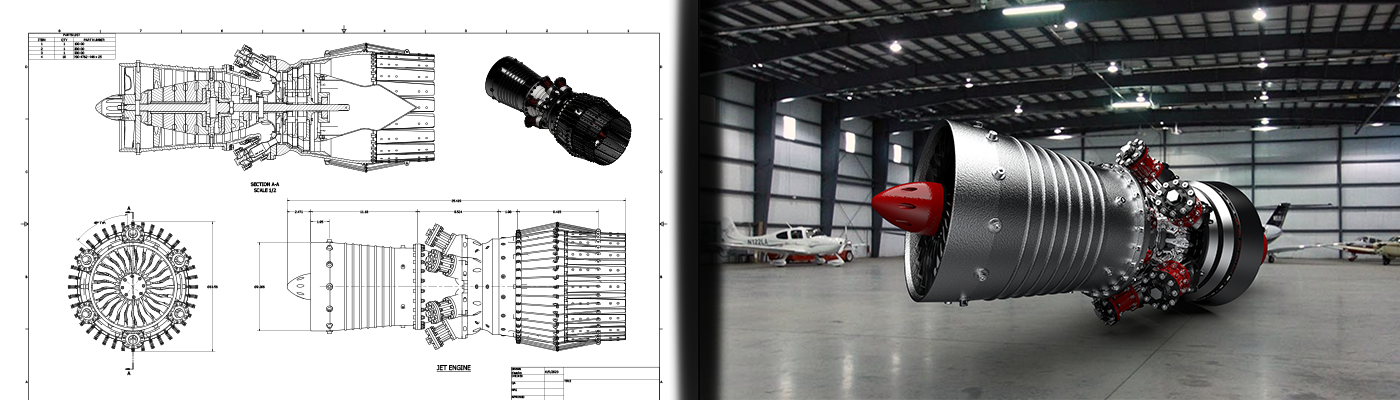What is VRED?
VRED® professional 3D visualization software brings your complex data to life. Create high-quality renderings on premises or in the cloud Visualize, review, and validate with ease and accuracy Collaborate on any device, including VR
VRED ProfessionalCamera and navigation - Interface improvements and visibility in the render view are among the many enhancements to the Camera function
Data preparation and scene handling - UV Editor improvements include scale checker texture to adjust and better spot distorted areas File I/O and interoperability - Get support for Alias Variants and Transform Pivots support in VRED with enhancements to the Alias wire import capability Human-machine interface - Visualize HTML 5 content in a VRED scene, including immersive validation of a user HMI design in 3D Subsurface scattering - Accurately simulate the translucent behaviors of materials such as skin, milk, wax, and plastic Measured materials - Visualize realistic behavior based on captured material data with measured materials Virtual reality interaction - Get a more natural look and feel in your VR environment with fully rigged and posable hands and preset gestures in VRED Support for new HMD - In addition to our VR Oculus Rift and HTC Vive support, VRED offers extended support for head-mounted displays Virtual reality enhancements - Improvements include omnidirectional stereo render for 360-degree style images for mobile and web VR VRED app - Remotely control a VRED scene from your mobile device when connected to the Internet Annotations - Attach annotations directly to a 3D model during an interactive review Alias curvature shader - Use the same curvature shader evaluation mode available in Alias industrial design software Visual simulation - Visual simulation features help you better understand lighting distribution inside a scene Layer module - Set material override in the Render Layer module. Store render passes in pre-composed layered EXR and PSD files Cluster Manager - Organize how multiple users share a cluster, schedule cluster ray tracing, and manage jobs Sequencer - Organize complex batch processes and execute them sequentially, on a single machine or in a CPU cluster environment Spectral rendering - Achieve color correctness and capture realistic dispersion effects with wavelength-based spectral rendering And more! *Plus All VRED Design Features |
VRED DesignData preparation - Consume and combine different data formats for accurate visualizations
Virtual prototyping - Create realistic representations of CAD data to verify quality, appearance, and function Virtual photography - Generate photorealistic images using physically accurate material, lighting, and shadow information Visual simulation - Simulate and validate ergonomic, lighting, and engineering designs Collaboration - Aid design review and collaboration between global teams using a multitude of different devices XR experiences - Explore scenes with a variety of immersive virtual and augmented technologies Streaming 3D data - Collaborate, review, and connect from anywhere using a host of devices and browsers Review and evaluation - Real-time rendering for faster and more informed decision making for any type of CAD design Customization and automation - Fully accessible API through Python scripting to create your custom, automated visualization platform |
VRED PresenterPoint-of-sale demos - Show all your product configurations at a local dealership, even on a stereo display, without an Internet connection.
Internal and external presentations - Communicate your design vision to your team, management board, or external partners and customers. External device control - Control your presentation and content in real time using a tablet or mobile phone. Powerful rendering engines - VRED Presenter uses the same powerful OpenGL and ray tracing rendering engines as that of other VRED products. |
VRED CoreVRED streaming solution - Get the visualization power and quality of VRED in a streaming solution that can run in the cloud or on-premises.
Complete Python API - Use Python for automated data translation, preparation of visualization assets, and automated visualization systems. Streaming capabilities - Stream high-quality real-time renderings for management reviews and internal or customer-facing visualization systems. Cloud or on-premise - Easy to deploy and integrate via on-premise servers or in the cloud to power rendering systems on Linux and Windows. Scalable ray tracing capabilities - Full flexibility to scale GPU and CPU rendering needs according to hardware setup. Real-time renderings - Stream high-quality VRED real-time renderings on laptop, tablet, or other mobile devices. |