Past Webinars
We always record our webinars and provide them to our customers for free! Check out what you've missed recently below:
Virtual Collaboration and Communication in Design and Manufacturing Using VRED
PDMC: What can it do for you?
What's New in Inventor & Vault 2022 Webinar
News and Updates from MESA Training!
Generative Design is for Inventor Users too!
Creating CAM Toolpaths for Inventor Models
What's New in Inventor 2021
Project Sync: A Simpler Way to Collaborate
The Nesting Utility Webinar
Creating Instruction Manuals and Videos in Inventor
|
Introduction to Visualization in Inventor
|
What's New in AutoCAD 2019
What's New in Inventor & Vault 2019?
Inventor Relationships: Constraints vs Joints
Who Can Use Autodesk Factory Design Utilities? Probably YOU!
Assembly Copy Options in Inventor & Vault
What's New in Inventor 2018.1 & 2018.2
Inventor Multi-Body Parts: What They Are, How They Work, What They Can Do For YOU
Understanding the Often-Overlooked Settings in Inventor
Fusion 360 Simulation Overview
What's New in AutoCAD 2018
Customizing Inventor's Content Center
What's New In Inventor 2018
Going from Photos to Inventor
Stereo Panorama: VR for Beginners
Product Enhancements in Inventor 2017.3
iLogic Rules Anyone Can Use
When to Take Your Model to the Max
Getting the Most Out of Your Subscription Benefits
3D Modeling with Fusion 360
What's New in Vault 2017
What's New in Inventor 2017 R2
What's New in Inventor 2016-17
What's New in AutoCAD 2017