The 3Dconnexion Keyboard Pro with detached numpad is engineered to help you create digital 3D models and professional designs. Its reduced width enables a better position of your mouse or pen, resulting in a natural posture. Twelve programmable 3Dconnexion keys automatically provide access to app-specific commands, saving time and keeping you focused.
Better posture. better workflow.
The keyboard is full-sized, yet with the numpad detached. This allows you to place your mouse or pen where it is best to use and keep your shoulders, forearms, and hands in a more relaxed position. You can use your mouse and the numpad simultaneously – making your workflow faster and easier
3Dconnexion keys that adapt to your appS
The keyboard features 12 additional function keys, located above the standard keys, and instantly recognizes the applications you are using, as well as their environments. Commands you use on a day-to-day basis are automatically assigned to the keys. You can also easily personalize the 3Dconnexion keys according to your preferences. An on-screen display provides a convenient visual reminder of the assigned commands.
Programmable wireless numpaD
The detached 3Dconnexion Numpad Pro integrates seamlessly into your workflow. It features nine programmable keys, including four 3Dconnexion keys that allow easy access to application-specific commands. The numpad connects either with your keyboard’s embedded receiver wirelessly or directly with your computer using Bluetooth technology. The integrated rechargeable battery lasts for over six months* until it needs to be charged again.
*Battery life based on 8 hours per day, 5 days per week. Battery life may vary depending on settings and user.
*Battery life based on 8 hours per day, 5 days per week. Battery life may vary depending on settings and user.
PRECISE AND EFFORTLESS TYPING
Both keyboard and numpad feature ergonomically shaped concave keycaps that fit the fingertips. With matte-coated surfaces and rounded edges, they provide a pleasant feel as well as accuracy regardless of where you strike the key. The keys offer stability coupled with minimal resistance, thanks to advanced scissor technology. The keycaps are laser-etched, ensuring that the printing does not wear off.
ADVANCED WRIST SUPPORT
With its full-sized palm rest, the 3Dconnexion Keyboard Pro provides the support you need for reduced wrist fatigue. Its exceptionally slim design allows you to position the keyboard flat on the desk for a relaxed and easy typing. Foldout feet enable you to adjust the keyboard to an angle of 4.3 degrees, according to your preference.
SECURE CONNECTIVITY
The wired connection of the keyboard to your computer and encrypted wireless connectivity between keyboard and numpad meet the stringent demands of enterprise security. The integrated wireless hub allows seamless and fast connection of all your 3Dconnexion wireless devices to your computer, so you enjoy an uncluttered desk.
|
Connectivity:
|
USB cable (USB-A / USB-C) |
What comes in the box:
|