Superior 3D Navigation for Professionals
SpaceMouse Pro is the latest addition to 3Dconnexion’s line of professional 3D mice, delivering superior comfort and easy access to powerful features for a simpler, more productive workflow. Fifteen large, programmable function keys provide you with quick access to application commands, standard views and keyboard modifiers while the innovative On-screen Display provides convenient visual support.
Superior 3D Navigation for Professionals
SpaceMouse Pro is the latest addition to 3Dconnexion’s line of professional 3D mice. With an advanced ergonomic design and innovative On-screen Display, it delivers superior comfort and a simpler, more productive workflow. SpaceMouse Pro increases your productivity by more than 20%*, as well as improving overall design quality*. It supplies you with exactly the right tools at the right time making it an indispensable tool for anyone who works with 3D software.
* Source: The Economic Payback of 3D Mice whitepaper
* Source: The Economic Payback of 3D Mice whitepaper
Navigate Your 3D World
Like all 3Dconnexion 3D mice, SpaceMouse Pro incorporates the patented 3Dconnexion 6-Degrees-of-Freedom (6DoF) sensor, which enables you to easily navigate digital models or camera positions in 3D space. Simply push, pull, twist or tilt the 3Dconnexion controller cap to pan, zoom and rotate your model or camera precisely and intuitively.
Advanced ergonomic design
The full-size, soft-coated hand rest ensures maximum comfort by positioning your hand perfectly for the 3Dconnexion controller cap. Each of SpaceMouse Pro’s 15 tactile, fully programmable buttons is conveniently positioned, allowing quick access to frequently used commands.
quickview keys
SpaceMouse Pro’s QuickView Keys provide fingertip access to 12 views, making it easier to detect errors, explore alternatives and present your work more effectively for review. The rotation toggle key disables the rotation axes, providing simultaneous pan-and-zoom navigation appropriate for work modes such as sketching.
Intelligent function keys
SpaceMouse Pro automatically recognizes your application environment and assigns appropriate commands to four large, soft- touch Intelligent Function Keys.
On-screen display
The On-screen Display provides a convenient visual reminder on your computer screen of the commands assigned to the
Intelligent Function Keys.
Intelligent Function Keys.
Keyboard Modifiers
SpaceMouse Pro Keyboard Modifiers provide easy access to Control, Shift, Alt, Esc functions, saving you time by reducing the need to move your hand between 3D mouse and keyboard.
virtual numpad
Save time and maintain focus by using SpaceMouse Pro’s Virtual NumPad to input numerical data into your application using a standard mouse instead of your keyboard.
Supported Operating Systems:
- Windows 7 (RTM and SP1; all editions), Windows Vista (RTM, SP1 and SP2, all editions), Windows XP Professional x64 Edition (RTM, SP2, SP3), Windows XP Professional (SP2, SP3)
- Mac OS X v. 10.4.6 to v. 10.7 (Lion)
- Linux Red Hat Enterprise WS 4, SuSE Linux 9.3
- IBM AIX 5.2 ML04, HP-UX 11, Sun Solaris 8 (SPARC), Sun Solaris 10 (x86/x64)
Also Available:
SpaceMouse® Pro Wireless
SpaceMouse® Pro Wireless provides a real-time connection to your 3D content with 3Dconnexion 2.4 GHz wireless technology and a two-month battery life. Work smarter, not harder as appropriate commands are automatically assigned to four Intelligent Function Keys. Detect errors, explore alternatives, and present your work more effectively for review with QuickView Keys. Minimize hand movements courtesy of convenient Keyboard Modifiers. Enjoy comfort with the full size, soft-coated hand rest and ergonomic positioning of all 15 soft-touch buttons. Learn More
SpaceMouse® Pro Wireless provides a real-time connection to your 3D content with 3Dconnexion 2.4 GHz wireless technology and a two-month battery life. Work smarter, not harder as appropriate commands are automatically assigned to four Intelligent Function Keys. Detect errors, explore alternatives, and present your work more effectively for review with QuickView Keys. Minimize hand movements courtesy of convenient Keyboard Modifiers. Enjoy comfort with the full size, soft-coated hand rest and ergonomic positioning of all 15 soft-touch buttons. Learn More