Whether you are reviewing 3D drawings in a meeting room or presenting 3D design ideas at your partner office, SpaceMouse Wireless offers you the functionality to navigate efficiently in CAD applications anywhere.
Advanced 3D Navigation Anywhere
The modern engineering workspace has become more diverse, flexible and mobile. Whether you are reviewing 3D drawings with colleagues or presenting design ideas in a meeting room, the SpaceMouse Wireless offers you the functionality of navigate efficiently in 3D applications anywhere.
Immersive Navigation of 3d designs
3Dconnexion's patented 6-Degrees-of-Freedom (6DoF) sensor is specifically designed to manipulate digital content or camera positions in the industry-leading CAD applications. Simply push, pull, twist or tilt the 3Dconnexion controller cap to intuitively pan, zoom and rotate your 3D drawing. Your other hand is now free to simultaneously use your standard mouse to select, create or edit your model.
Reliable connectivity
We combined 3Dconnexion's 6-degrees-of-freedom sensor with 3Dconnexion's 2.4 GHz wireless technology and a rechargeable battery to deliver the reliability of a wired device. SpaceMouse Wireless offers two connectivity options: work wireless via our Universal Receiver or with USB cable while charging the device. Thanks to its high capacity Li-Ion battery, you can work mobile for up to one month without charging.
easy to use
Each of the two buttons of SpaceMouse Wireless opens its own 3Dconnexion radial menu*. They provide direct access to up to 8 of your favorite application commands. With our software 3DxWare 10 you easily create your own radial menus in seconds or choose from useful presettings.
*Only with 3DxWare 10. Driver update may be required.
*Only with 3DxWare 10. Driver update may be required.
Carry case included
With a mobile workplace you often change location and need protection for your mobile device. So we included a compact and lightweight carry case with a durable surface for your SpaceMouse Wireless.
Single driver. Multiple devices.
3DxWare 10 is the single driver foundation for all your 3Dconnexion devices. Its simple, yet powerful interface makes it easy to individualize all your 3Dconnexion products for peak performance.
Made for each other
When you pair your SpaceMouse Wireless with a CadMouse you get a synergy we call Two Handed Power. While the CadMouse in your right hand selects and creates with ease, the 3D mouse in your left hand smoothly positions your object or view. This two-handed-workflow is ergonomic and efficient and the CadMouse also has helpful features to simplify your work in CAD applications.
|
System Requirements:
|
What comes in the box:
|
Also Available:
|
SpaceMouse® Compact
With its iconic, pure design, the SpaceMouse Compact is small enough to fit on every desk while the brushed steel base ensures the device stability for precise 3D navigation. |
SpaceMouse® Wireless Kit
Mobile engineers and designers need CAD input devices that provide the same levels of performance and comfort wherever they are working on their projects. The SpaceMouse Wireless Kit consisting of SpaceMouse Wireless, CadMouse Wireless and a compact mousepad meets these requirements, making it the right choice for anyone looking for a complete wireless solution for a two-handed workflow in CAD applications. |