|
Which library are you using for the materials of your Autodesk® Inventor® Parts? Are you aware that the Autodesk® Material Library is also installed when Inventor is installed? If you have looked in that material library, you will have noticed it has a pretty exhaustive list of materials for you to use. For example, where the Inventor® Material Library has just 11 grades of Aluminum, the Autodesk Material Library has 45 grades of aluminum. It also contains a wider variety of grades of Steel. An added benefit is that the Autodesk Material Library is a shared library among Inventor®, AutoCAD®, Revit®, and 3DS Max®, so using these materials will make transitioning between products easier. Here's a screenshot of the Material Library: We suggest taking a look at the wider variety of materials available in the Autodesk® Material Library. If you like those materials, it is possible to set the Autodesk® Material Library as the active Material and/or Appearance Library in any Autodesk® Inventor® Project.
It is also possible to copy those materials to your Inventor® Material Library, or a custom Library, specific to your company’s standards.
1 Comment
|
Photos from Ivan Radic (CC BY 2.0), Ivan Radic

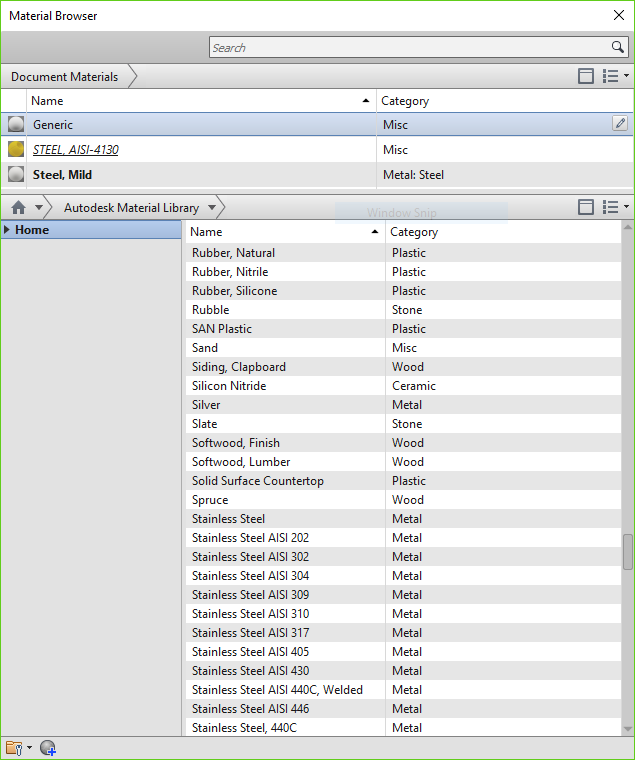
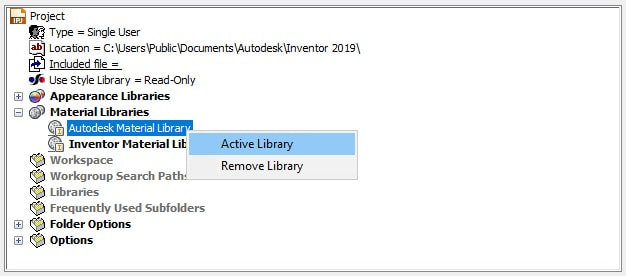
 RSS Feed
RSS Feed







