|
In the coming months, Autodesk is going to be making some changes to begin transitioning customers from plans based on serial numbers to plans based on people. Here's what you need to know:
May 7th will end the Move to Subscription Program (M2S).
Pricing through 2028 for those who move to subscription: Autodesk has provided guidance on subscription pricing for those customers who switched their maintenance software to subscription. Between 2018 and 2028, customers will see, at most, a 5% increase on odd-numbered years beginning in 2021 (2021, 2023, 2025 & 2027). Customers who trade in their multi-user subscriptions will have the same price protection as those who switched from maintenance to subscription. For detailed information, plus terms and conditions on these programs, go to: https://www.autodesk.com/campaigns/transition-to-named-user https://www.autodesk.com/campaigns/transition-to-named-user/terms-and-conditions Download a copy of this fact sheet.
0 Comments
Sometimes renewing your subscription isn't enough...
Regular renewal of your Autodesk® software subscription is important. It means you’ll always have access to the most current version and can keep your company and team competitive with others in the industry. However, in some cases, renewing your subscription is not enough to avoid interruption. If you have multi-user licenses on your contract, we’re talking to you. Multi-user (or “network”, as some of you may know them) license files will expire 30 days after your contract expiration date, regardless of whether you have renewed your subscription. If your license file is not updated before those 30 days have passed, your software will cease to work. You will need to have a new license file generated in order to use the software. Autodesk® sends you a new license file once you have renewed your subscription. Whoever is designated as your company’s contract manager will receive an email stating that your licenses have been renewed. He or she will ALSO receive an email titled, "Update your license files". Follow the instructions in the email in order to update your license file.* The good news? If you have a MESA Support Contract, we will gladly help you get your new license file proactively, or even after your software has stopped working… though it works out better for everyone involved if you get in touch with us before that 30 day mark! If you’re our customer and you’re not on a MESA Support Contract, but need our help, please call us anyway. We WILL help you. *It IS possible to generate the new license file yourself, but if you’ve never done that before, we can show you how. If you have more than one type of industry collection on your contract or are running different server configurations, it can be a bit more challenging. |
Photos from Ivan Radic (CC BY 2.0), Ivan Radic
 RSS Feed
RSS Feed







