|
In the coming months, Autodesk is going to be making some changes to begin transitioning customers from plans based on serial numbers to plans based on people. Here's what you need to know:
May 7th will end the Move to Subscription Program (M2S).
Pricing through 2028 for those who move to subscription: Autodesk has provided guidance on subscription pricing for those customers who switched their maintenance software to subscription. Between 2018 and 2028, customers will see, at most, a 5% increase on odd-numbered years beginning in 2021 (2021, 2023, 2025 & 2027). Customers who trade in their multi-user subscriptions will have the same price protection as those who switched from maintenance to subscription. For detailed information, plus terms and conditions on these programs, go to: https://www.autodesk.com/campaigns/transition-to-named-user https://www.autodesk.com/campaigns/transition-to-named-user/terms-and-conditions Download a copy of this fact sheet.
0 Comments
By Scott Grub
We've got a BONUS AutoCAD® tip for Inventor users! Does your scrollwheel zoom backwards in AutoCAD? Want it to match Inventor? Set AutoCAD variable ZOOMWHEEL = 1. This will reverse the direction of the zoom to match Inventor. Customer Tip Submission: |
Photos from Ivan Radic (CC BY 2.0), Ivan Radic
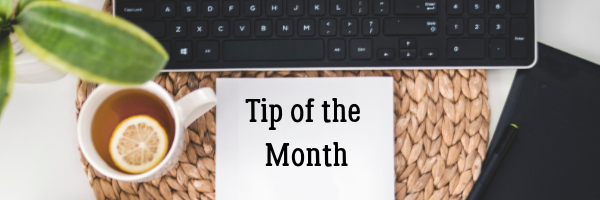
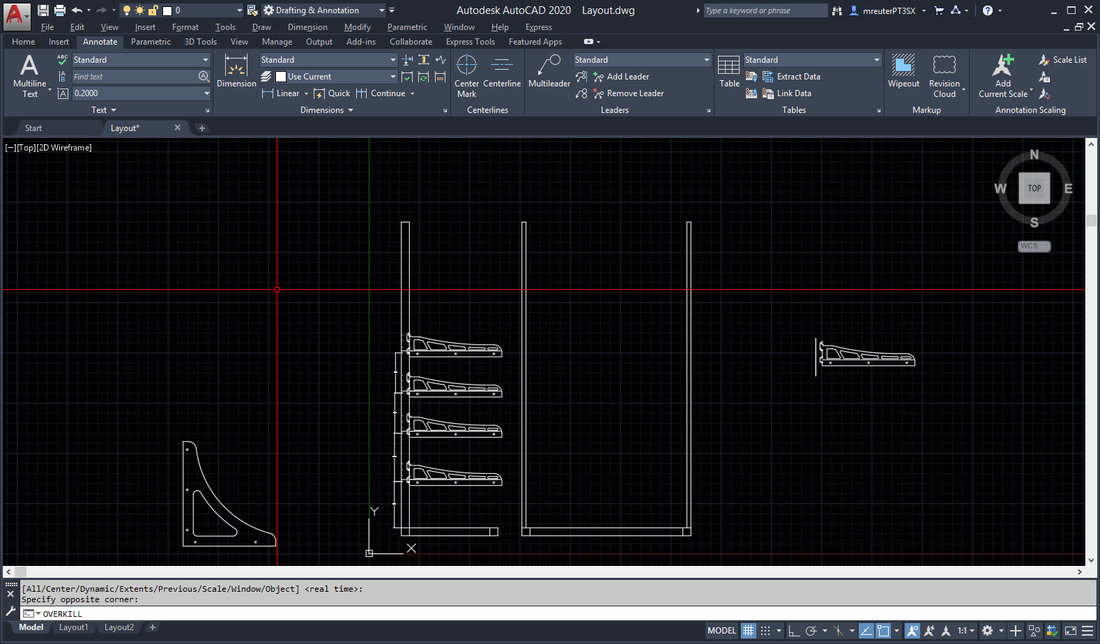
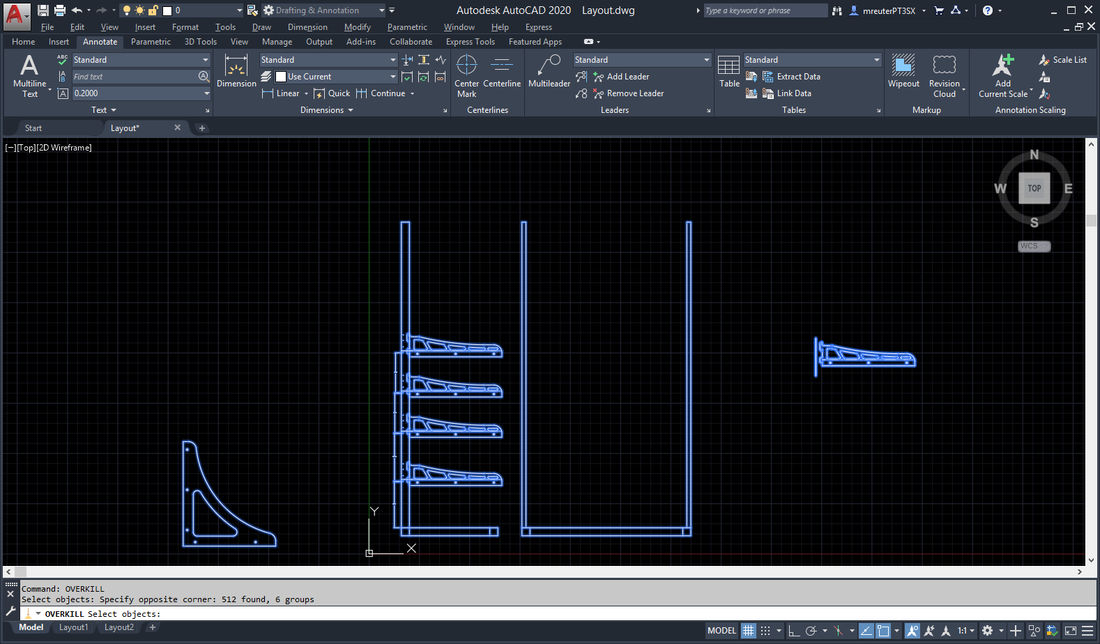
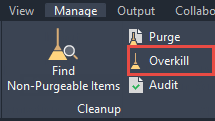
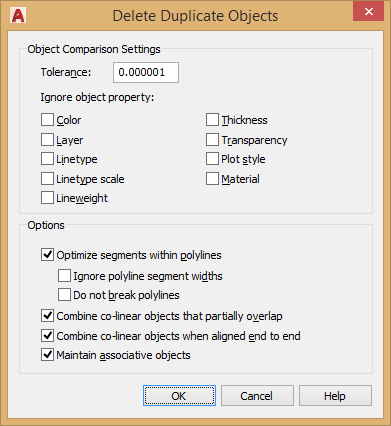
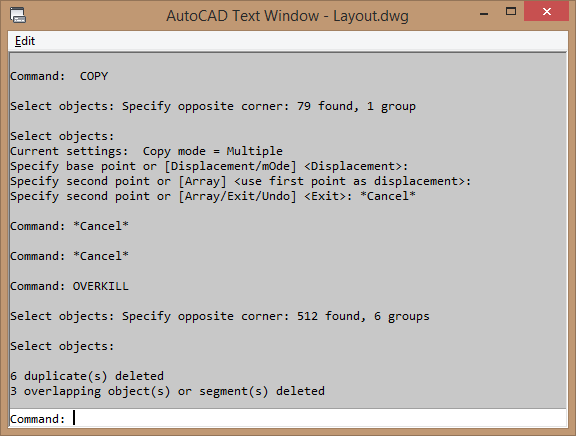


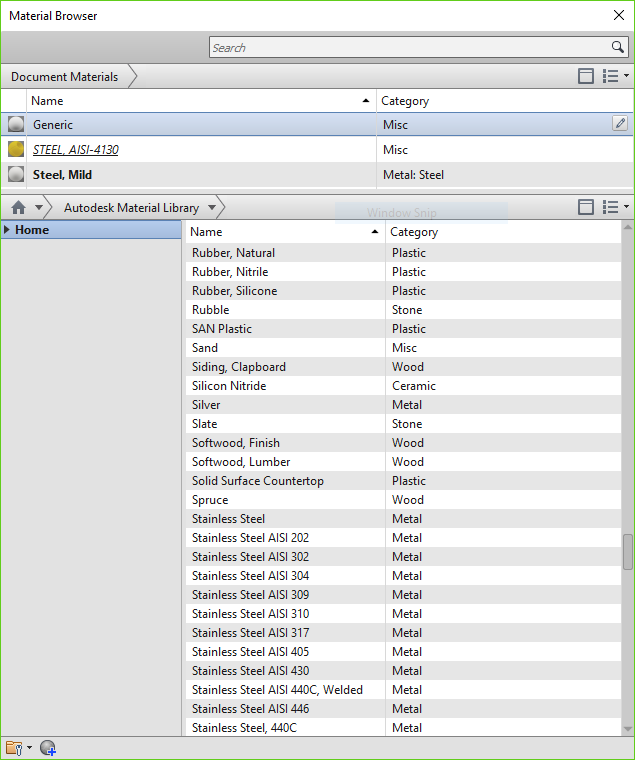
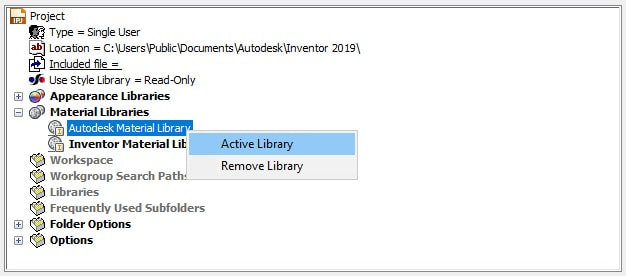

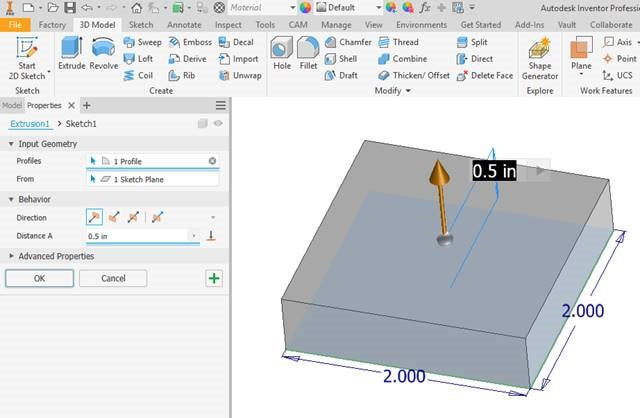
 RSS Feed
RSS Feed







